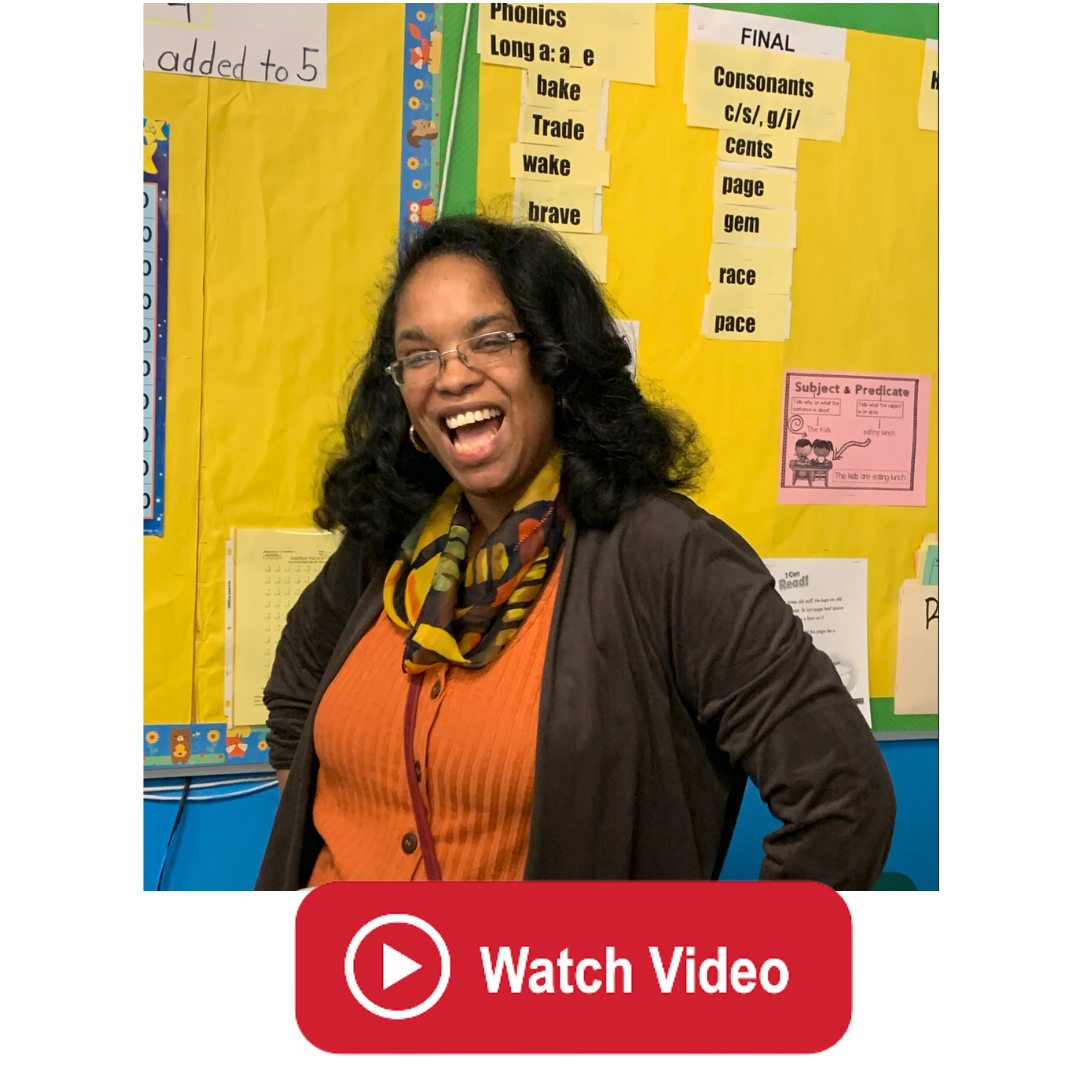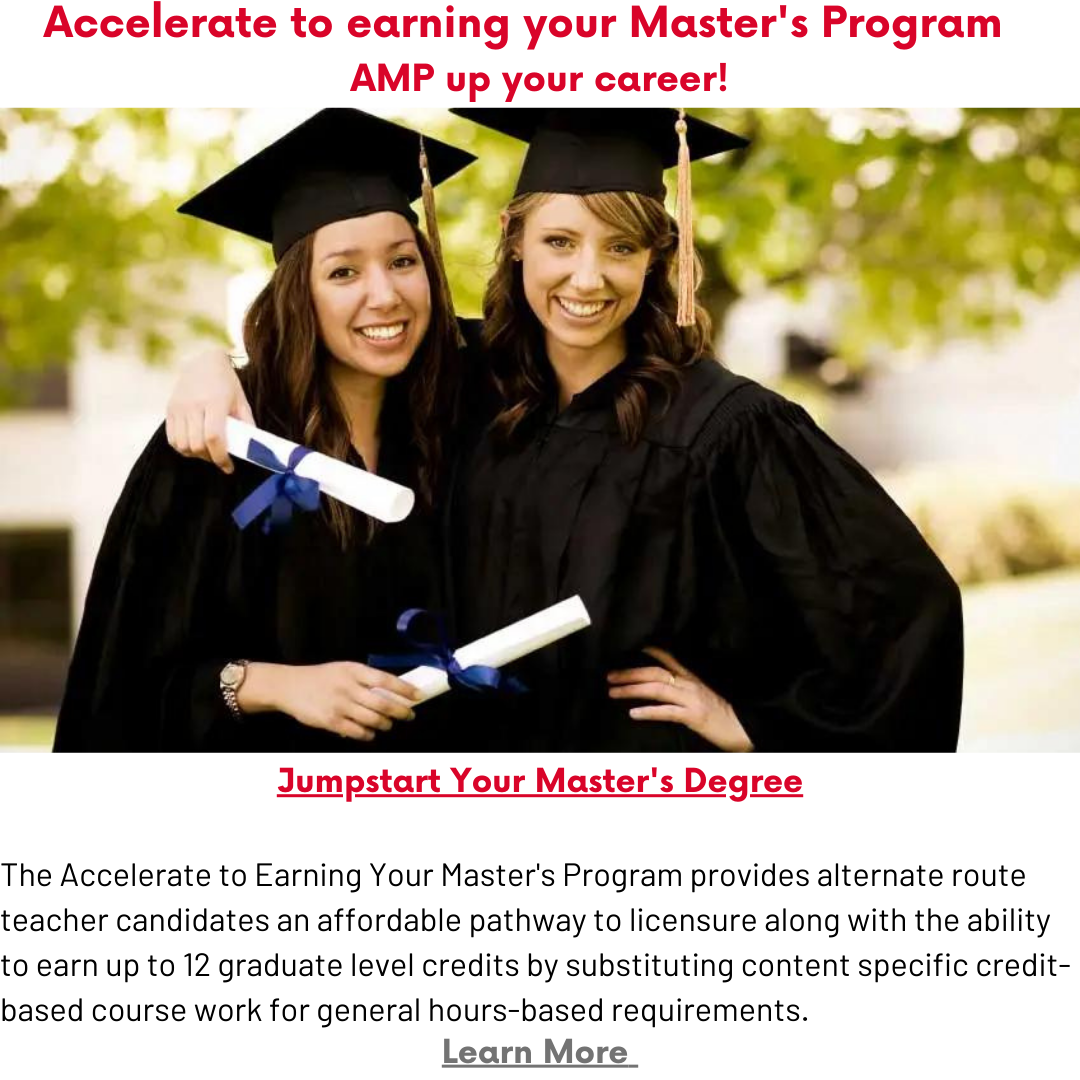10 Time-Saving Tips For Teaching Candidates Preparing edTPA Video Portfolios
A common source of stress for alternate route candidates preparing edTPA portfolios may be the assessment’s videotaping requirement. We’ve put together this comprehensive list of best practices that will save candidates’ time when preparing video recordings for edTPA.
Choose your video recorder wisely
The digital, video or smartphone camera that you use should support at least one of edTPA’s acceptable file formats: flv, asf, qt, mov, mpg, mpeg, avi, wmv, mp4, m4v. Videos that are uploaded in their original format are less likely to drop in quality.
Pearson recommends the following format for videos uploaded onto their ePortfolio System:
-
Video bitrate of 256Kbps
-
200-300 MB or less file size
-
Shoot videos in landscape (portrait frame rotation is too narrow)
-
Smartphone users should use their device’s rear camera
-
Avoid HD videos - 320 x 240 or 640 x 480 are recommended low resolution options
If your device can only record videos in HD, it’s likely that your videos will be too large to upload. Free file compression softwares exist, which you can compress your video files with.
Send videotaping permission forms to families as early as possible
Expect the process to be no different in this case. Don’t delay on sending students home with videotaping permission forms. There’s always at least one family in a classroom that teachers must follow up with about signing off on permission forms. Download the NJ Department of Education’s edTPA video permission form for alternate route candidates here.
Some families may also be uncomfortable with their children appearing on camera. You’ll need to develop a seating arrangement and camera placement plan to accommodate those families’ wishes. You will need to ensure that those students’ names and faces don’t appear in your videos. Delays in sending out permission forms will prevent you from moving on to this next stage of planning.
(Note: Gesturing and eye contact can be used to ensure that students whose families’ didn’t sign permission forms can still be engaged.)
Align your videos with edTPA’s commentary prompts
Review edTPA’s commentary prompts before videotaping so that your videos can be used as evidence. When you’re finally ready to write up commentary, you’ll have a wide selection of videos that you can choose from to support your commentary.
Choose your class wisely
Know your class well before beginning your edTPA instruction. With a clear idea of your students’ needs and target learning outcomes you’ll be better equipped to assess your instruction, and explain your objectives and goals in your commentary.
Begin recording videos as early as possible
Dedicate time to creating a video for your edTPA portfolio while in your first teacher placement. If things don’t go as planned or hoped, you’ll be able to repeat your video shoot during your second placement.
Videotape more lessons than are required
As the saying goes, “Prepare for the worst, expect the best”. Plan to film more videos than are required. This will, at best, allow you some flexibility in choosing between videos that reflect best on you, and, at worst, protect you from any unforeseen disruptions or technical difficulties that can spoil a recording. As students become more accustomed to having a camera in the classroom, they’ll also find it less distracting.
Center your videos on student interactions
When recording videos for your edTPA submission, remember the videos should showcase the abilities of your students. What are they capable of? What are their abilities and knowledge level? Save your professional explanations and justifications for your commentary. When evaluating your portfolio, scorers will consult the videos in tandem with the commentary for added context and validation of your demonstrated teaching choices.
Preemptively test the audio quality of your videos
Set aside time for testing the audio quality of the device you intend to use before entering the classroom. Record a video of friends or family in an indoor setting, ideally with a similar room size as your classroom. Be sure to test the clarity of the audio on your device and after the video file has been uploaded onto a computer. It’s much better to realize that the audio quality of your video-recording device is poor before you begin recording videos for your edTPA portfolio.
Troubleshoot video-recording devices with multiple microphones
Videos recorded on digital cameras with multiple microphones generally produce acceptable video files. There are instances, though, that the camera generates a final video file containing multiple audio tracks instead of one. Should that be the case, free video editing tools like iMovie or WeVideo can be used to produce a video file with a single audio track. You can also avoid this setback altogether by checking your camera settings to determine whether there’s an option to save videos with a single audio track.
Resolving audio quality post recording
Digital camcorders are not as common as they once were. Most people rely on their smartphones or digital cameras exclusively to record videos. The risk of poor audio quality is higher for devices that aren’t designed exclusively for video. Should one or any of your videos be difficult to hear at any point, you can use a video editing tool to add captions to your video files. Video captioning is only permitted for clarifying what’s being said in the video recording. Captions should not include additional content that adds to what’s being said in the video recording. Refer to the edTPA handbooks for specific instructions on the use of transcripts or video captions in portfolio submissions.

 Heather Ngoma has over 25 years of experience collaborating with educators across New Jersey to drive education innovation. She currently serves as the Director of the Rutgers-GSE Alternate Route Program in the Department of Learning and Teaching, a program which helps career changers, recent college graduates, and other aspiring education professionals become licensed teachers in New Jersey. Follow her on Twitter @heatherngoma.
Heather Ngoma has over 25 years of experience collaborating with educators across New Jersey to drive education innovation. She currently serves as the Director of the Rutgers-GSE Alternate Route Program in the Department of Learning and Teaching, a program which helps career changers, recent college graduates, and other aspiring education professionals become licensed teachers in New Jersey. Follow her on Twitter @heatherngoma.