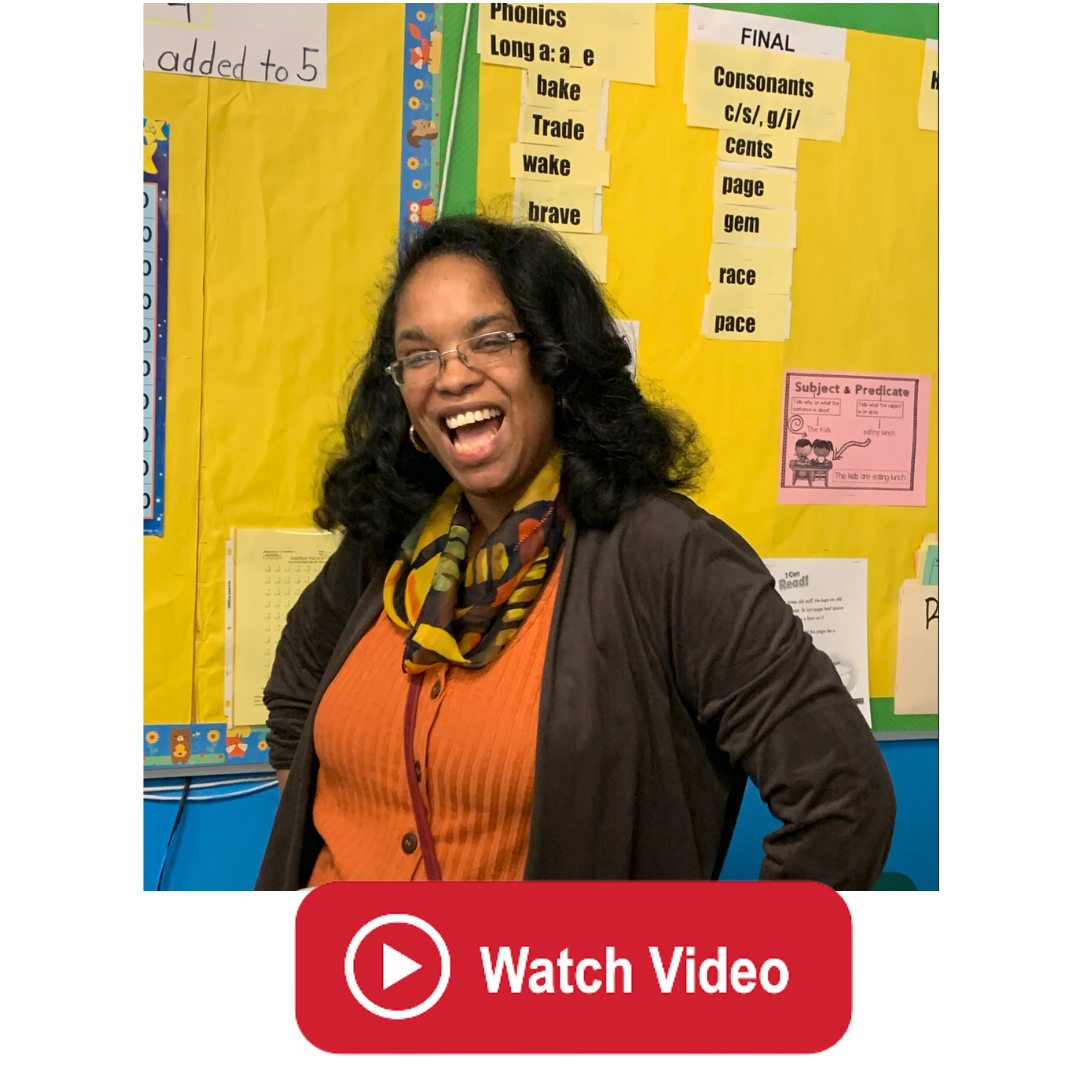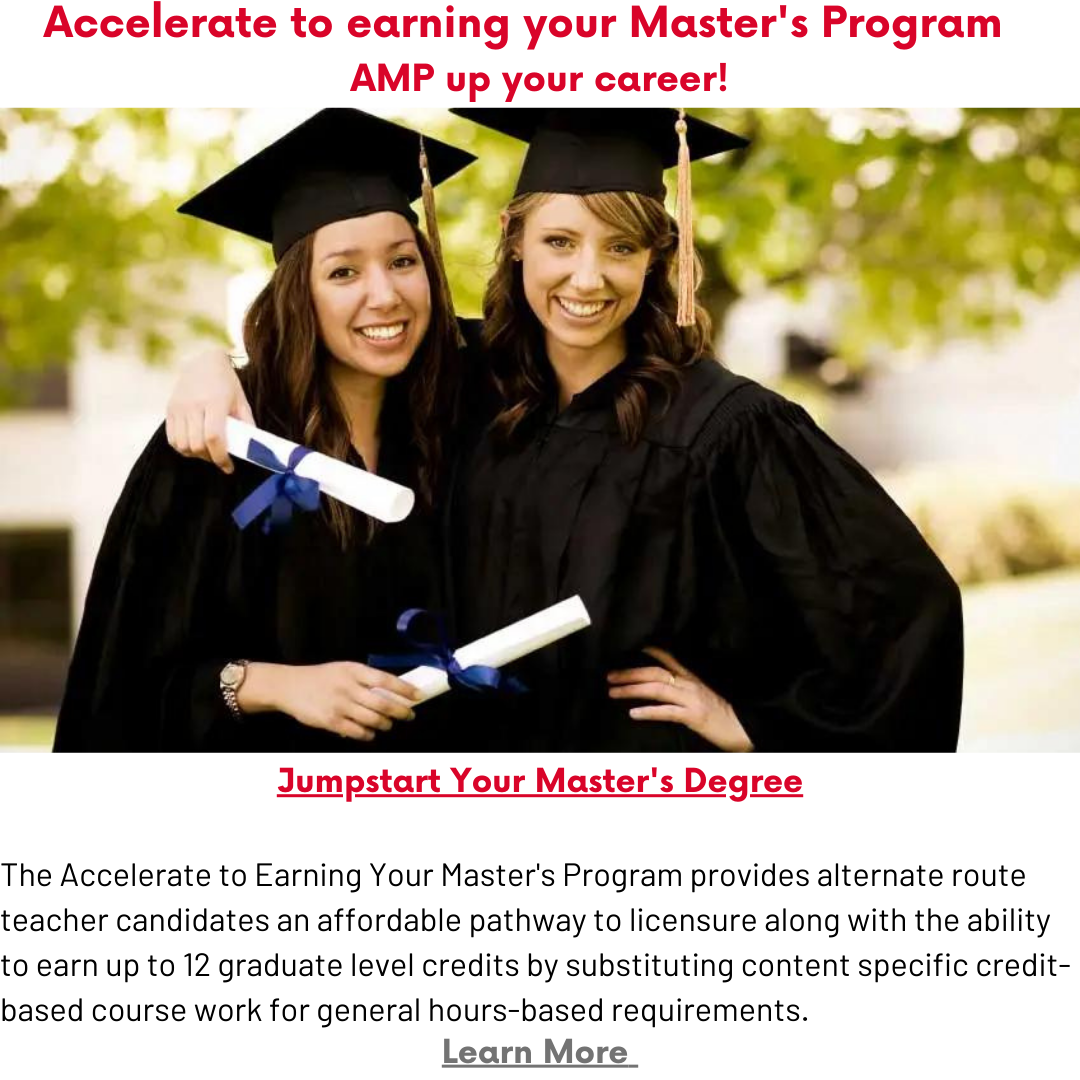6 Free Classroom Management Apps For Alternate Route Teachers
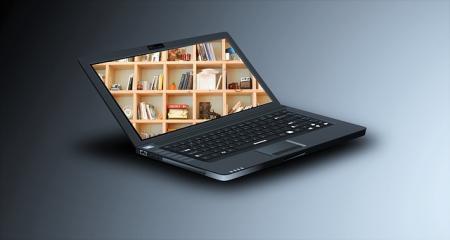 With edtech apps for classroom management, it’s now easier than ever to transform teacher-centered learning spaces into student-centered learning environments. Teachers who embed technology into their classrooms provide students with soft and hard skills that will serve them well as 21st century learners and future leaders. Alternate route teachers should thoroughly evaluate the edtech apps listed below when setting classroom management goals and procedures for the school year.
With edtech apps for classroom management, it’s now easier than ever to transform teacher-centered learning spaces into student-centered learning environments. Teachers who embed technology into their classrooms provide students with soft and hard skills that will serve them well as 21st century learners and future leaders. Alternate route teachers should thoroughly evaluate the edtech apps listed below when setting classroom management goals and procedures for the school year.
Here are six highly rated edtech tools for classroom management:
-
ClassDojo: Teachers use ClassDojo to provide regular, positive feedback to their class, share classroom moments with parents and award students with points for positive behavior, learning habits and other accomplishments. Teachers can gather and share data on the behavior of students in real time with the administration and parents. Key features include photo sharing and secure messaging.
-
Class123: This free classroom management app is available for mobile and desktop use. Features include timer, seating chart, random picker, chalk board, private messaging, photo sharing, discussion boards, instant feedback, class goal tracker and more.
-
Schoolify: This free web/mobile tool allows teachers to create a private social network for their students, parents, and colleagues Teachers can assign homework, send documents, create calendars and evaluate students’ assessments.
-
Google Classroom: Anyone with a Google Apps For Education account can access this tool via a mobile app or website. Teachers can create online assignments, grade assignment submissions and leave comments through the app itself. Students can upload video, record media, share links and more when submitting assignments via Google Classrooms.
-
LearnBoost: Teachers can track student progress using real-time analytics and generate reports from LearnBoost’s online gradebook feature. They can also create lesson plans, track attendance, maintain schedules, tag Common Core State Standards and integrate LearnBoost with Google Apps.
-
Too Noisy: Consider this tool as an alternative to active listening activities. With this low cost mobile and tablet app teachers can set appropriate noise levels for various classroom activities and periods of the day. The app uses colorful visualizations to alert teachers of the classroom noise level recorded by its digital noise meter. When noise level readings exceed acceptable levels, the app rings out and indicates that students are in the red zone.
Not every tool listed above will complement the unique dynamic and culture of the classes that you teach. As the school year progresses, you will come to know which of your classes learn and play well with the classroom management apps that you try. Teachers who rely on a diverse mix of edtech apps can flexibly adapt their classroom management toolbox and strategies throughout the year.
How will you use the classroom management apps curated above? How can they foster a more flexible learning environment? Share in the comments below other edtech apps that you have found useful for classroom management and how they have helped you maintain an organized learning environment. Stay tuned for our next post highlighting the utility of edtech in special education.

 Heather Ngoma has over 25 years of experience collaborating with educators across New Jersey to drive education innovation. She currently serves as the Director of the Rutgers-GSE Alternate Route Program in the Department of Learning and Teaching, a program which helps career changers, recent college graduates, and other aspiring education professionals become licensed teachers in New Jersey. Follow her on Twitter @heatherngoma.
Heather Ngoma has over 25 years of experience collaborating with educators across New Jersey to drive education innovation. She currently serves as the Director of the Rutgers-GSE Alternate Route Program in the Department of Learning and Teaching, a program which helps career changers, recent college graduates, and other aspiring education professionals become licensed teachers in New Jersey. Follow her on Twitter @heatherngoma.