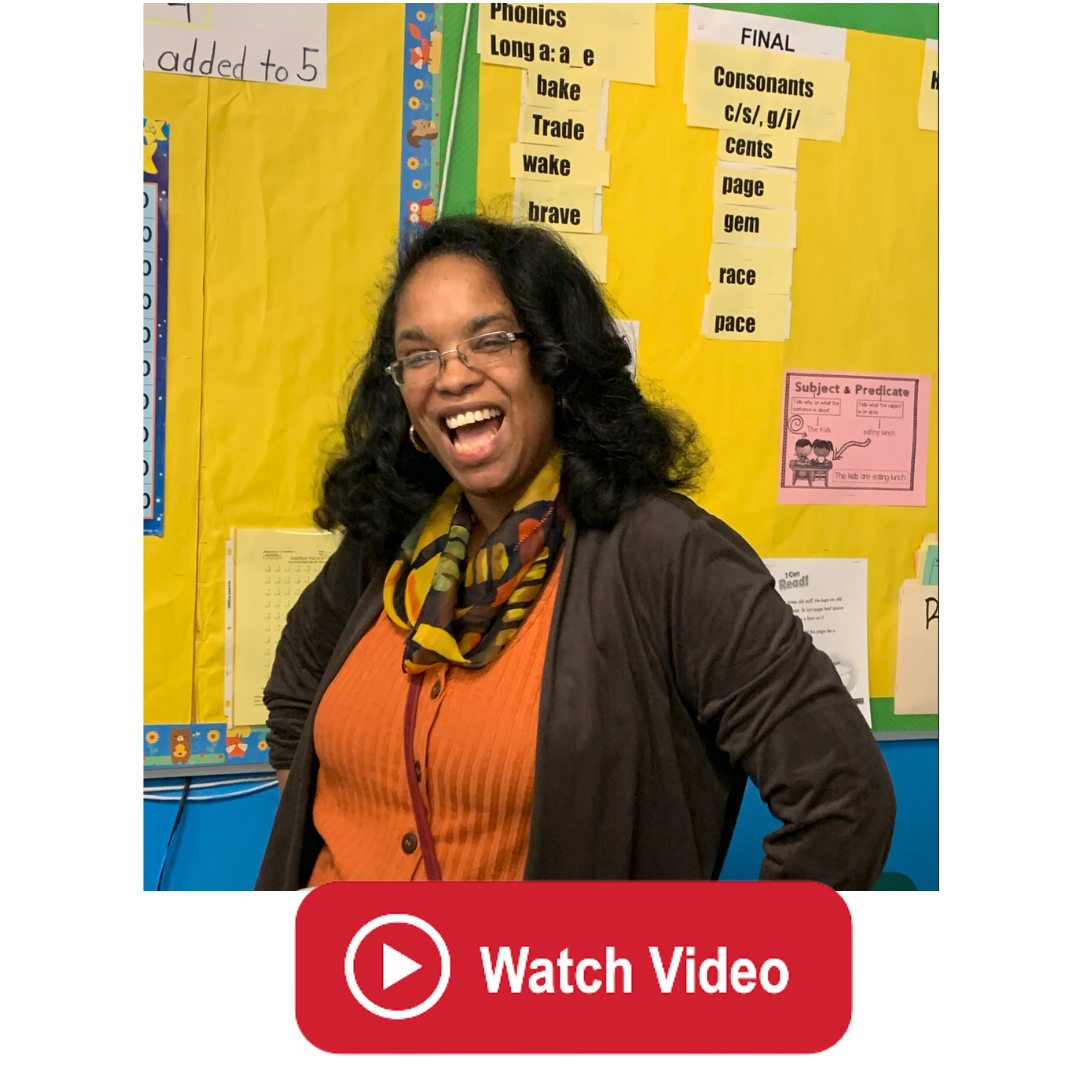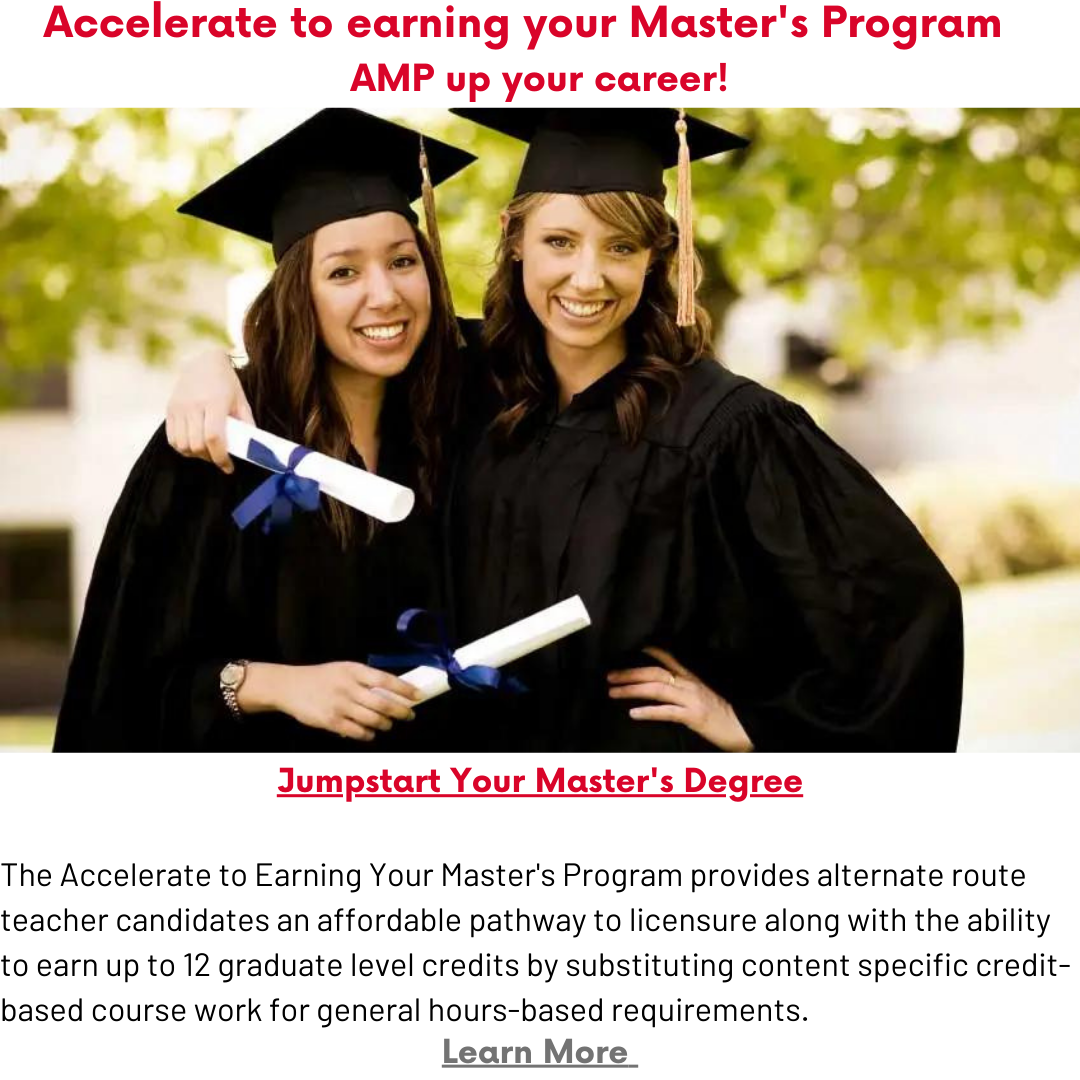Leveraging Google Apps to Improve Classroom Management, Collaboration & Citizenship

As teachers in the midst of the digital age, we have numerous technologies at our disposal, many of which we can use to enhance our teaching and help our students with their learning. None of these technologies are more readily available than the easy to use suite of Apps and services offered by Google. For those of us fortunate enough to teach in a 1:1 school, their services are a welcomed addition to our teaching toolbox. In my experience, I've found that Google Apps improves the education process and experience for teachers and students both by encouraging organization, collaboration and digital literacy.
Using Google Classroom to Better Manage Classrooms
Google recently debuted an app called Classroom that makes organizing classes using Google Apps that much easier. Before the release of Classroom my students and I organized our files on Google Drive. I had to create folders for each class that I taught and subfolders for the assignments that I required my students to submit through Google Docs. I instructed my students to organize their personal Google Drive accounts in a way that helps them keep track of their classes and assignments. I also instructed each of my classes to title the assignments they submit online differently so that I could discern what each document contained at a glance.
With the advent of Google Classroom I'm now able to set up each of my classes as a separate Google Classroom. This makes organizing the assignments my students produce and submit online more seamless across classes. I'm, then, able to easily access assignments and quickly grade them. In the short time I’ve used Google Classroom I've found that their product description, “Classroom saves time and paper, and makes it easy to create classes, distribute assignments, communicate, and stay organized,” rings true. Google Classroom interconnects Google Apps in such a way that enhances the benefits of their entire suite of apps and makes classroom management procedures less time consuming for both my students and myself.
Improving Collaboration with Google Apps
Google Apps has also been a great facilitator of collaboration. As a teacher, I find collaboration between myself and my students to be an integral part of their success and achievement as learners. Having a constant and clear line of communication between me as the teacher and my students both helps them learn and builds trust between us. I also use Google Apps to stay better informed of how I should adapt my teaching to improve my students' learning experience. Being able to engage in this collaborative process online has been doubly great for me, because I can now provide constant feedback in less time, and my students no longer need clarification on my comments in their assignments due to my admittedly poor handwriting.
Google Docs and Google Slides are two apps that we use more than any others Google currently offers. They both integrate well with many of the assignments I give my students and, being that they're web based, are compatible with most devices. Google Apps' commenting feature enhances collaboration within the classroom the most for me. I am a history teacher so it's essential that I provide my students with real time feedback, commenting on their work as they write a rough draft or craft a slideshow presentation. Not only can I correct errors within their work but I can also give advice and answer questions as quickly as they come up. Google Docs and Google Slides also have an edition feature that allows me to suggest edits to students, in addition to leaving comments. With this feature, students can decide to accept my edits or not. It's a great way to help guide them along their learning journey.
These features also work great when for grouped class projects. Students can work together on assignments from home, editing and commenting a single piece of work. A number of student groups even used another Google App called Google Hangouts alongside of Google Docs and Google Slides. By using these in tandem, they were able to engage in face to face communication while collaborating on their documents and presentations. Their expansive use of Google Apps has been very exciting for me to observe among my students. It's very heartening for me to witness them developing new strategies for working collaboratively without my direct instruction.
Enhancing Digital Literacy & Citizenship with Google Apps
The acquisition of digital skills between my students and myself has been immense. Together, we've learned how to effectively use apps and other online tools to facilitate the learning process and enhance our interactions with one another. Many students are going above and beyond what is required of them, by seeking out new apps to use in concert with Google Apps. Their digital curiosity and boosted savviness will prove very useful no matter what job or field they pursue. Throughout this whole process, students are also encouraged to develop their digital citizenship skills in our controlled learning environment. As members of the Google Classroom, they learn that they have a responsibility to others when engaging in online communities.
---
There are many other benefits to using Google Apps in the classroom, however those highlighted above have been the most profound for me. As technology becomes more integrated into the professional and personal world, it's important that we as educators mirror this evolution in our classrooms. Teachers must also understand how to effectively and properly use technology so that we can impart to our students knowledge on how to constructively utilize technology.
Sources Consulted:
- https://support.google.com/edu/classroom/answer/6020279?hl=en
- https://docs.google.com/presentation/d/1_6fh7wXkugHQbbA2ILrjsFqysvclJCbul2I3Oc912D8/present?slide=id.i20
- http://www.edudemic.com/best-ways-to-use-google/
- http://www.educatorstechnology.com/2013/09/tons-of-ideas-on-how-to-use-google-apps.html
- http://www.edutopia.org/google-for-educators

 Daniel Pinkham is a history teacher and soccer coach at Veritas Christian Academy in Sparta, NJ, who is currently participating in Rutgers CESP's Alternate Route teacher training program.
Daniel Pinkham is a history teacher and soccer coach at Veritas Christian Academy in Sparta, NJ, who is currently participating in Rutgers CESP's Alternate Route teacher training program.