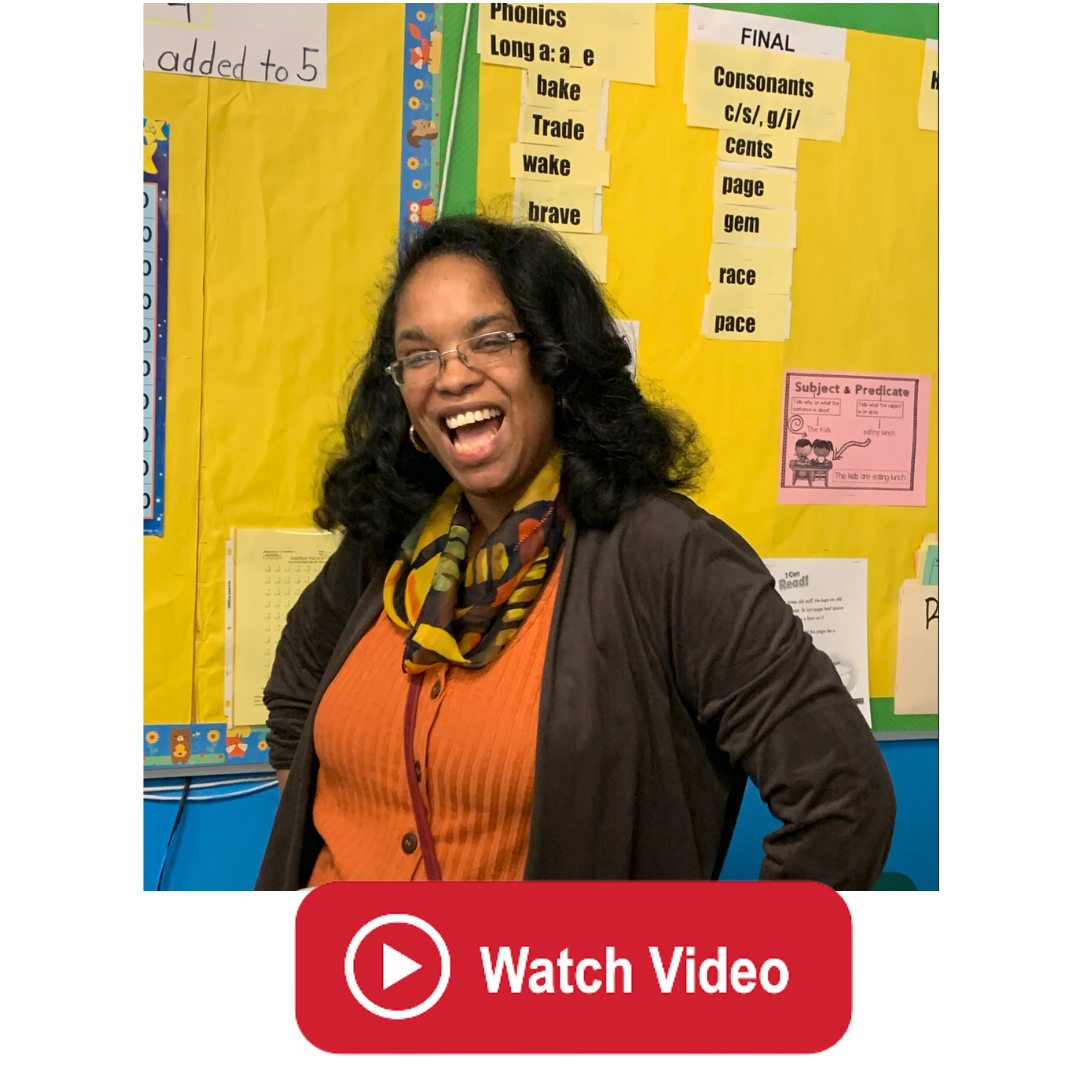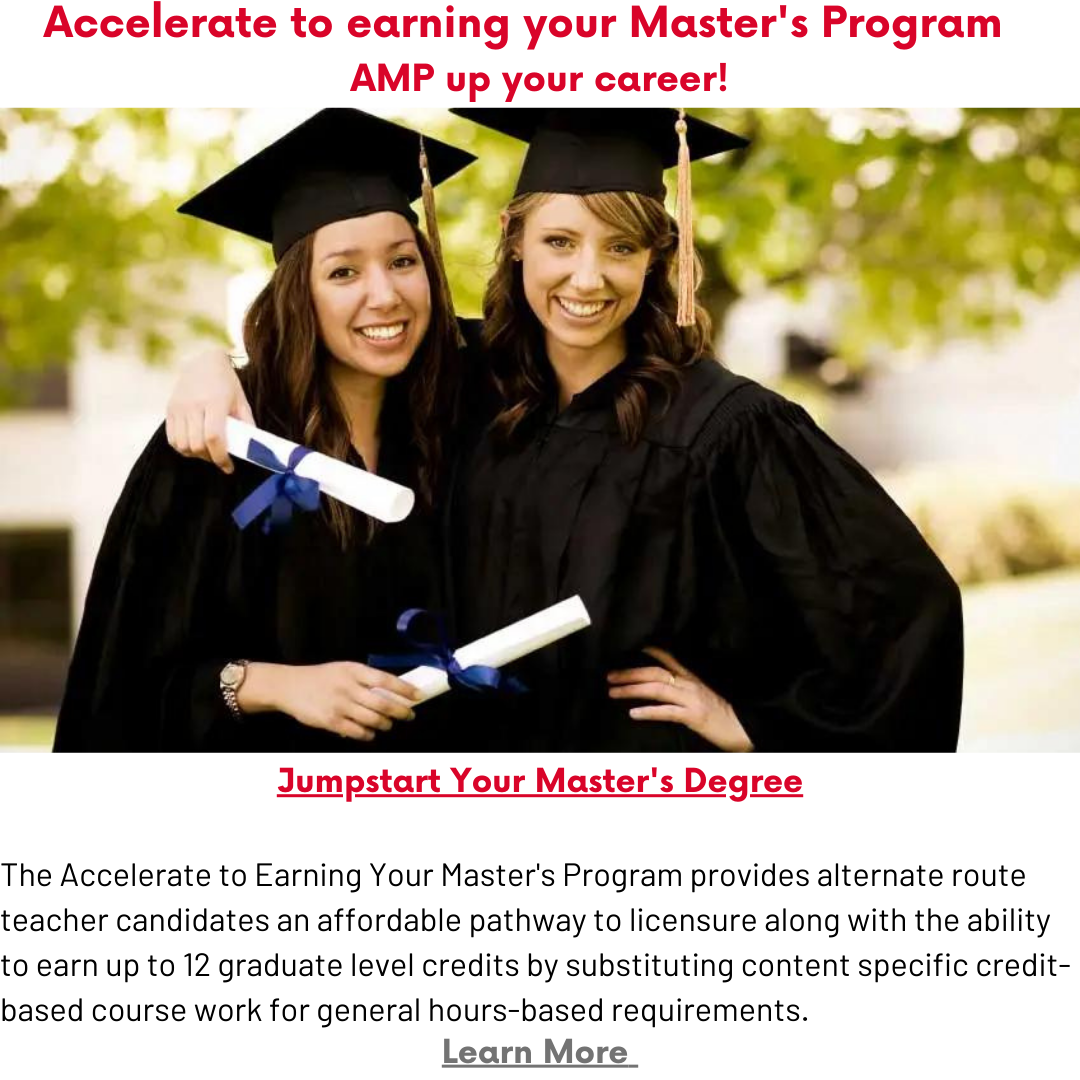Rutgers CESP Alternate Route Teachers Model Digital Learning By Engaging In Real-Time LinkedIn Chat
Rutgers CESP’s Alternate Route teaching program is unique in its commitment to encouraging candidates to utilize social media for professional development purposes. Last month, our 100+ NJ teaching candidates participated in real-time professional brainstorming sessions using our program's LinkedIn group. They discussed the benefits and challenges associated with engaging students, parents and families, and colleagues via digital technology. We've highlighted below some of the techniques and best practices our candidates shared during this live LinkedIn chat.
One of the most effective ways parents and families help children achieve ambitious educational goals is to become involved in their children’s education. Regular updates on children’s growth can encourage parents and families to engage in more learning-related activities at home. Many technologies exist that allow teachers to regularly communicate with parents and families, without burdening their workflows. Many of the teaching candidates participating in our alternate route program leverage a blend of education-specific and general use technologies that parents are already familiar with.
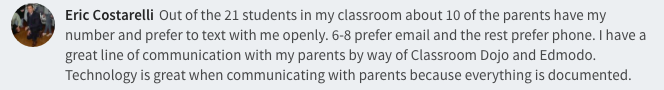
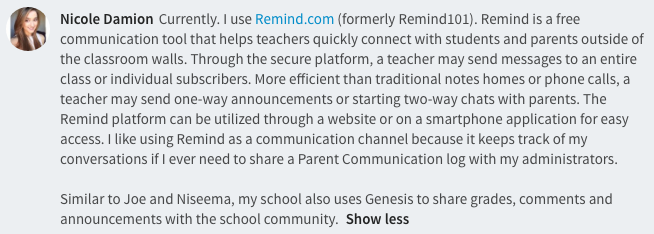
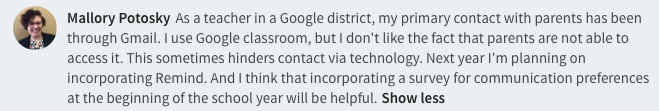
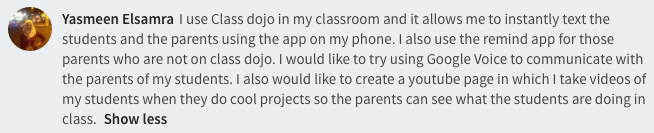
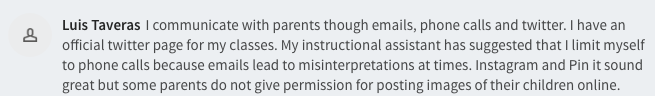
Technology can play a huge part in motivating, involving, and inspiring students inside and outside of the classroom. Many of our alternate route candidates utilize digital tools in order to reinforce and support their content planning and engagement, collaborative learning, and other goals.
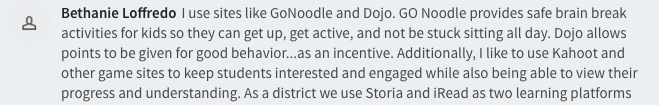
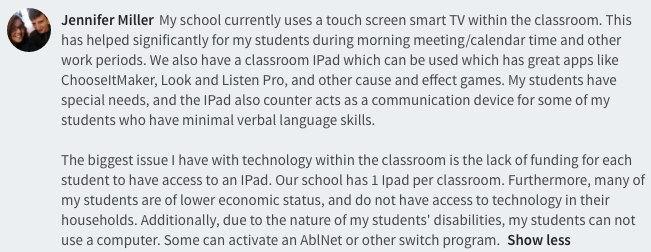
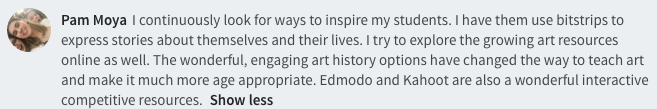
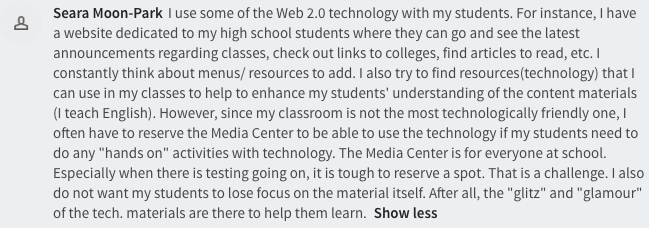
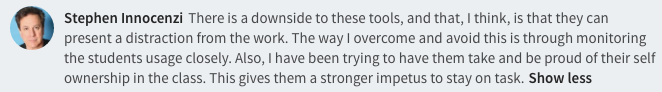
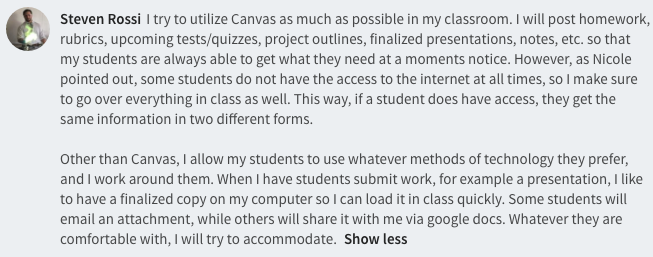
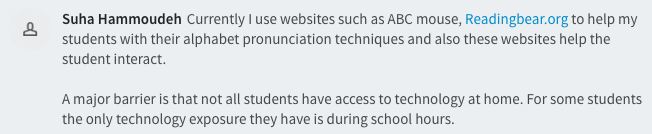
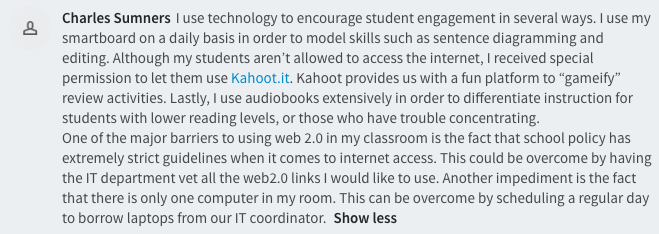
Developing a blended professional learning network (PLN) online and offline is essential to the long term career progression of teachers of all disciplines and career stages. Rutgers CESP Alternate Route course instructors lead many initiatives like this LinkedIn chat in order to immerse our teachers in digital networking and collaboration. As a result, our teachers leave our Alternate Route program with a refined understanding of how to grow their PLN, develop their technique, and source credible tools and resources via the web.
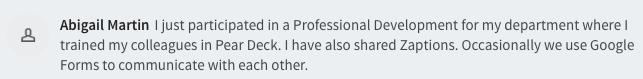
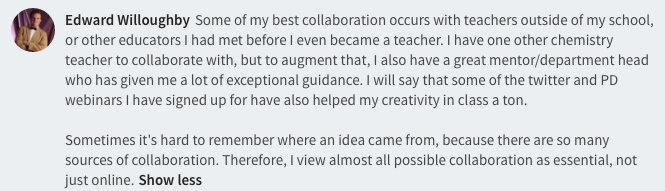
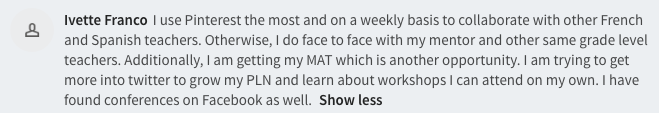
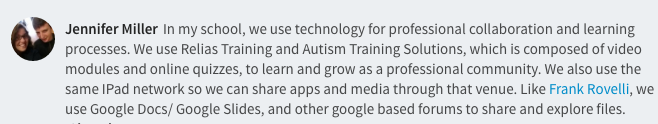
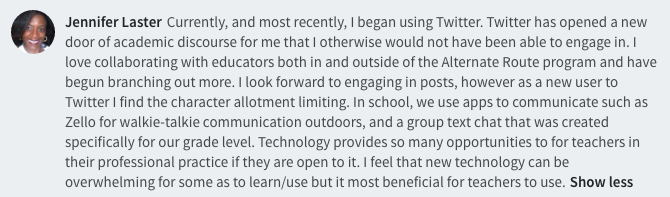
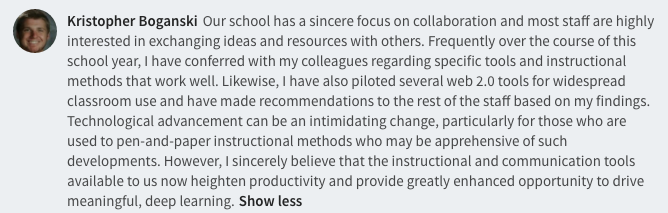
Alternate route teaching programs must provide ample opportunities for candidates to expand their technical competencies and grow comfortable using both general purpose and education-specific digital technologies. Candidates who leave with a deep understanding of how to utilize technology for learning and develop a strong digital PLN are well-poised to make their mark in the profession working with colleagues, students and parents. For these reasons, the Rutgers CESP Alternate Program regularly requires teaching candidates to participate in chats hosted on popular social media platforms like LinkedIn, hosts workshops and conferences focused on edtech, and shares teaching resources as well as professional opportunities on our blog and newsletters.
Learn more about what makes our program different

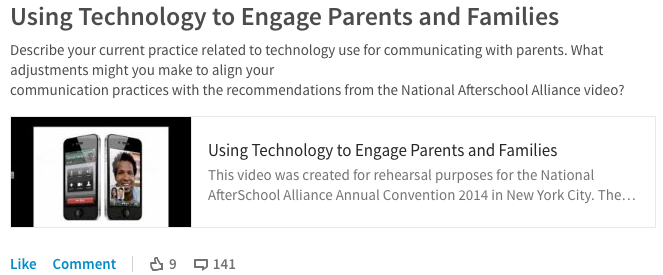
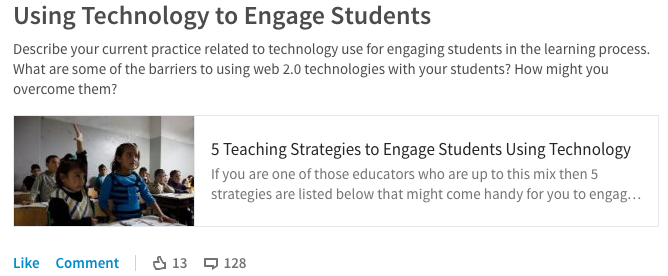
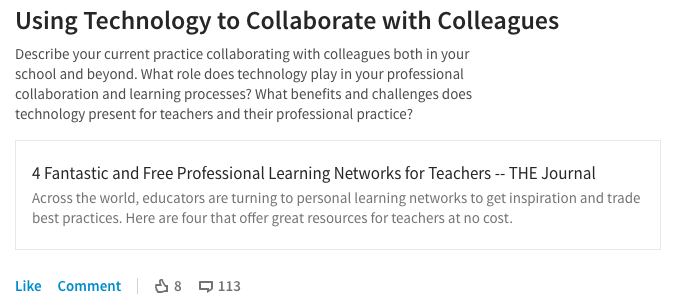
 Heather Ngoma has over 25 years of experience collaborating with educators across New Jersey to drive education innovation. She currently serves as the Director of the Rutgers-GSE Alternate Route Program in the Department of Learning and Teaching, a program which helps career changers, recent college graduates, and other aspiring education professionals become licensed teachers in New Jersey. Follow her on Twitter @heatherngoma.
Heather Ngoma has over 25 years of experience collaborating with educators across New Jersey to drive education innovation. She currently serves as the Director of the Rutgers-GSE Alternate Route Program in the Department of Learning and Teaching, a program which helps career changers, recent college graduates, and other aspiring education professionals become licensed teachers in New Jersey. Follow her on Twitter @heatherngoma.