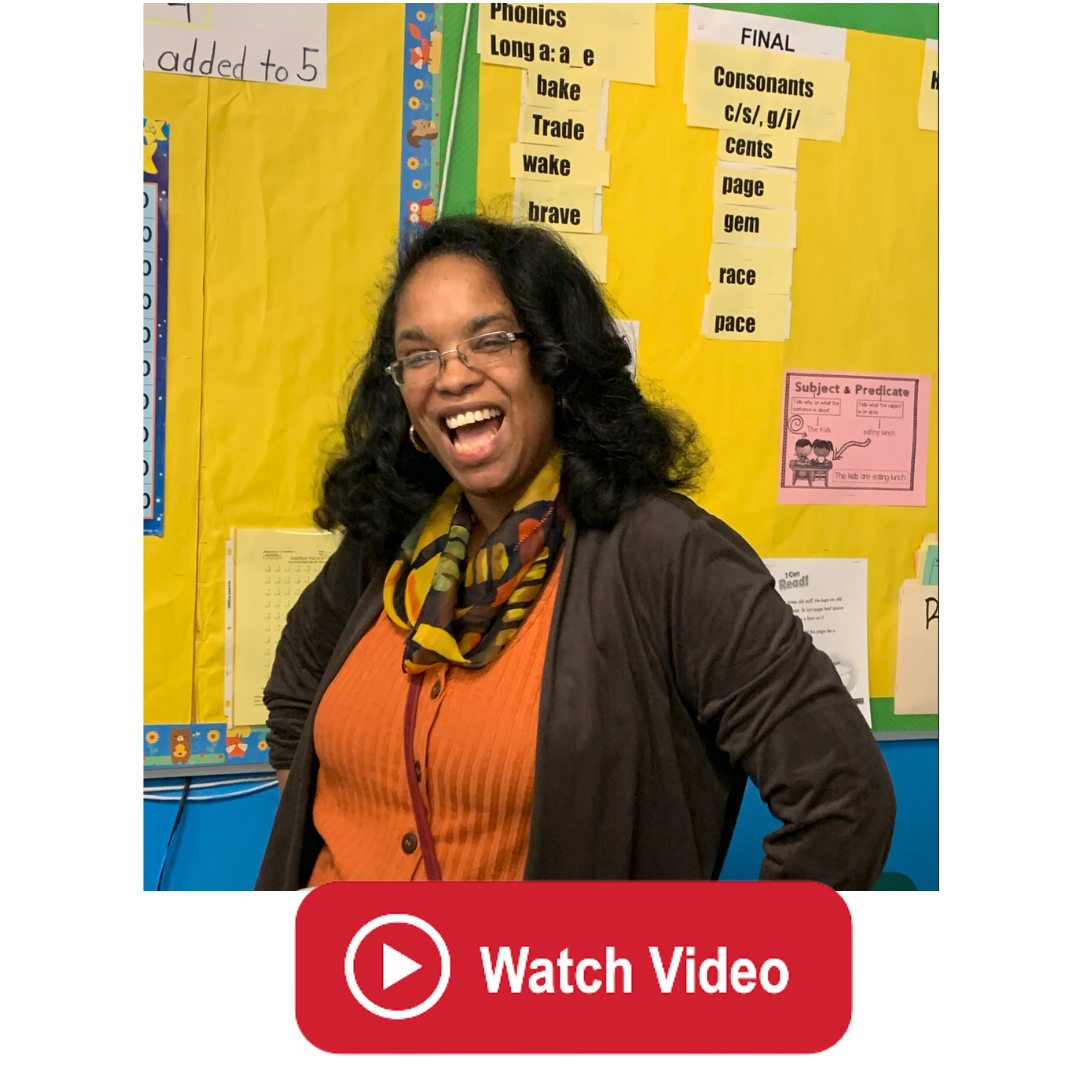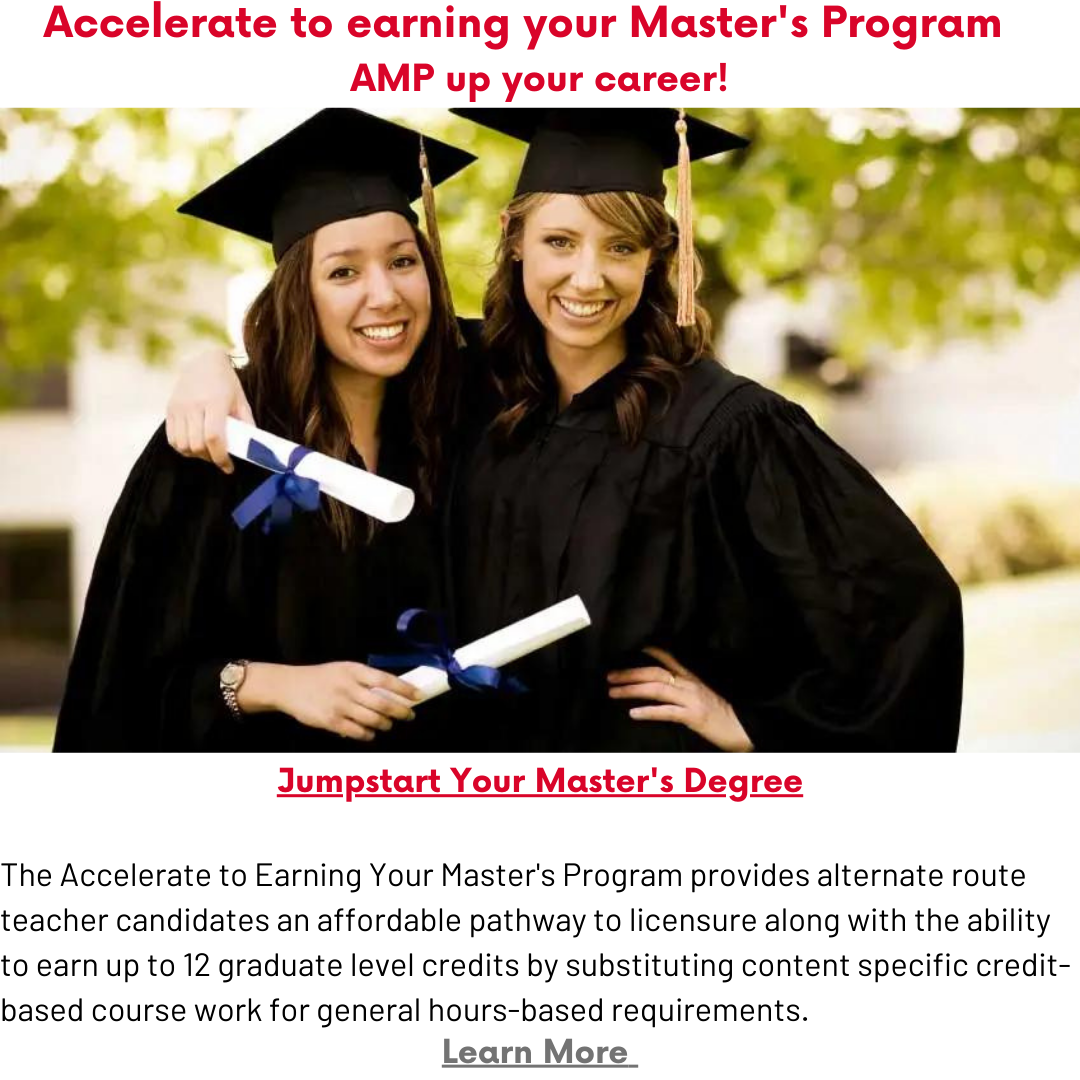Teacher Tips for Technology Distractions in the Classroom
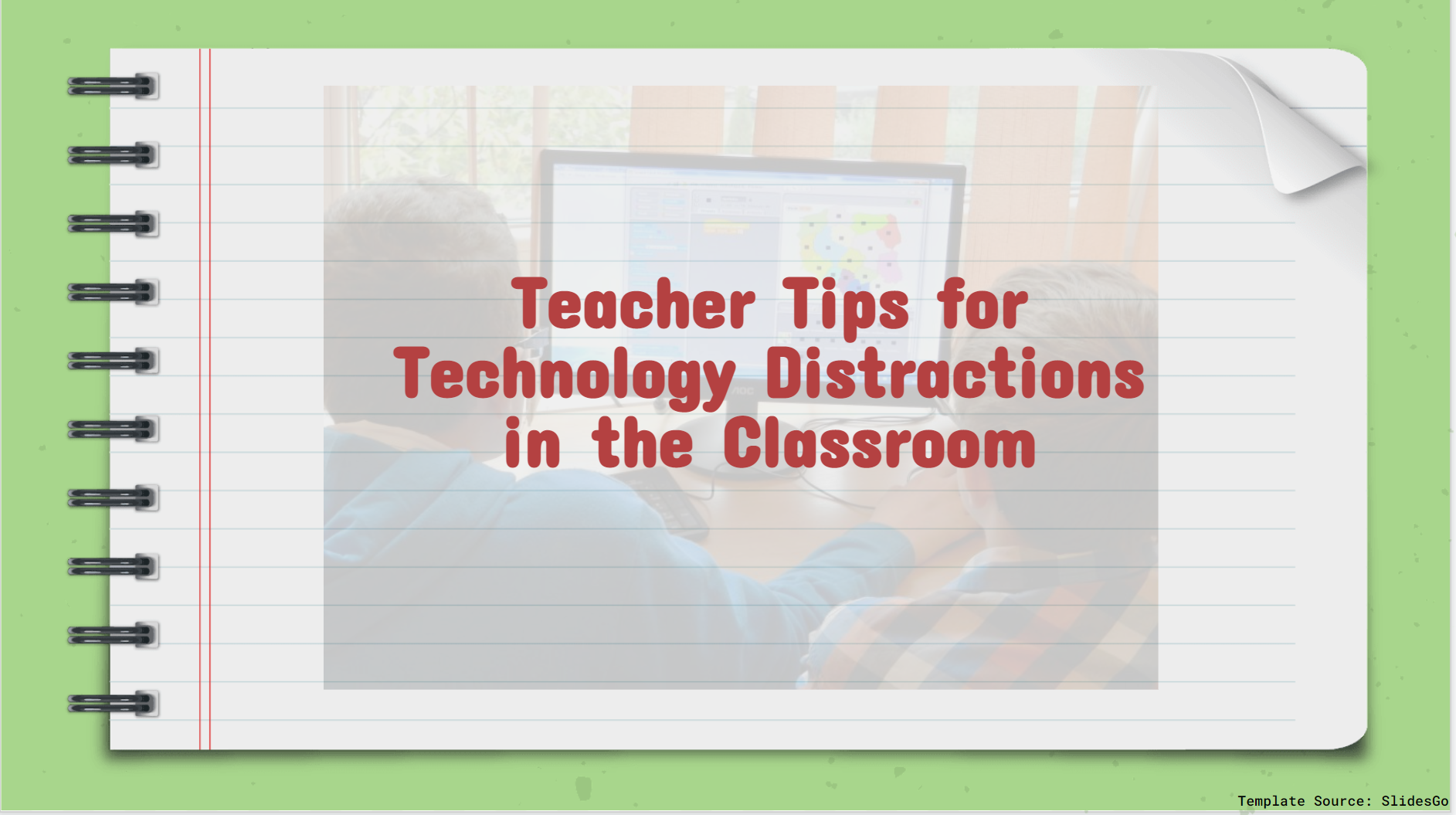
Using educational technology in today's classrooms is both a benefit and an expectation. From student collaboration and formative assessments to instructional media and enrichment games, teachers leverage technology daily to promote student learning. As with many tools that add value to our lives, technology can also be fraught with challenges like delays and disrupted lessons when technology fails or plagiarized assignments. Then there's the battle for student attention when they should be on task but navigate away from instructional content to other sites. The latter, according to new teachers in our Alternate Route program, is a common challenge they confront regularly in their classrooms. In a 2021-2022 Twitter chat, device and online distractions were repeatedly posted as barriers to using technology with students. We mined our chat responses for ideas to help teachers overcome the barriers. Below you’ll find some ideas for addressing and preventing technology distractions while trying to maintain a technology-engaged learning experience for students.
Use software to monitor online activity
Student monitoring software allows teachers to view student online activity from their own device and redirect students who may be off task. Many teachers find software monitoring preferrable to conducting individual student screen checks while roaming the classroom during lessons. The software used by English teacher Joshua Becker allows him to close the tabs of off-task students who may be viewing unapproved content and redirect them to course materials. He writes, "At my school, we use Securly to keep track of what students are viewing on their Chromebooks. We can close tabs they're viewing and redirect them to course materials." His teaching colleagues share their monitoring software products and practices in the following tweets.
"When students have technology at their fingertips via laptop, they are very tempted to divert their attention elsewhere. I try to mitigate this by using and keeping an eye on GoGuardian" -Marc Donovan, Theatre Teacher
"Some students have been off tasks or use technology poorly. We have Goguardian to monitor students as well as incentives for staying on task during intervention programs. Students with the most minutes on their program at the end of the week get a certificate.” -Amanda Kemperman, ESL Teacher
"Some barriers have been plagiarism. I have navigated this through using plagiarism software that can monitor originality and also by making myself available to students to address confusion." -Angela Jamison, Middle school Math Teacher
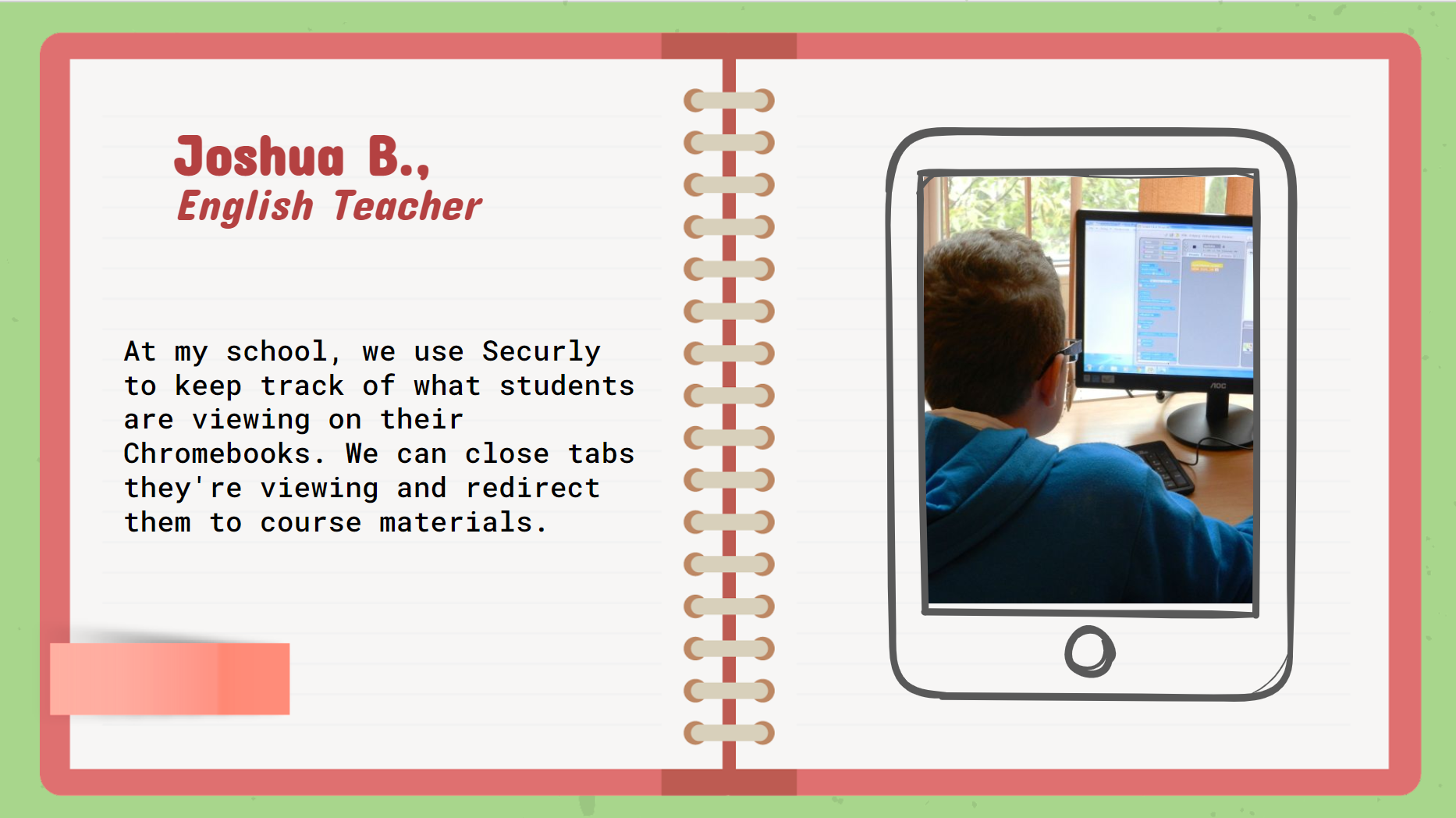
Plan engaging, well-paced lessons
Many ed-tech enthusiasts remind teachers that it's not the fault of technology that students are distracted. Instead, they argue, it's the teacher's responsibility to keep their attention with engaging lessons. Spanish teacher and guest commentator Jessica Verrault couldn't agree more. The experienced teacher who joined the chat to share her wisdom with new teachers advocates for short tasks and highly engaging activities that excite students. She writes, "Tech can definitely lead to distractions. I try to keep tasks short and/or highly engaging so they're focused and hopefully excited to get it done. Keeping a balance between tech and paper. Also keeping them moving helps."
Participating teacher candidates weigh in with their recommendations and practices in the following tweets. "We as teachers are all proficient with the content but how we share it with our students is what affects our instruction. By gaining a better understanding of the individual teaching styles through reflective practice, teachers can improve their effectiveness." -Anshu Khera, Math Teacher
"I use technology as a tool. I make students write in their notebooks like the old fashion way. What I am trying to avoid is the copy and paste. They have to think to be able to answer me." -Vanessa Mahoney, Biology Teacher
"Some barriers in my classroom are my student's skill level. Many of them do not have the skills needed to interact with advanced forms of technology. To address this, I have included IEP goals to target these skills." -Katie Accordino, Elementary Special Education Teacher

Adopt an “as-needed” approach
While technology is a daily classroom staple, even the staunchest supporters of its use understand there is a time and place for its use. Not all lessons require technology to achieve learning goals. That's why teachers like Jennifer Winkler are selective about when to incorporate its use. The English teacher has observed technology distractions in her classroom and addresses them by setting clear parameters for its use. She establishes a clear purpose for why technology is part of her instructional plan and holds students accountable for using it purposefully. "Some students will become more distracted by the use of technology," she writes. "I've overcome this by limiting the use of technology and ensuring that it's only being used for a distinct purpose and that the purpose is clearly communicated to the students." Similarly, Kindergarten teacher Maria Castiglia knows that around-the-clock use of technology in her classroom of five and six-year-olds is not ideal. She shares her experience addressing distractions, "Personally, my greatest barrier so far is keeping my kindergarteners from becoming distracted while using it. One way I overcome this is by taking frequent screen breaks!"
Seek professional development
English teacher Jack Mahoney believes that as teachers develop greater competency for using educational technology, they may become more proficient at reducing related distractions. In his tweet, he sheds light on this issue and recommends more professional development. He writes, "Barriers include off-topic use of Chromebook or phones and feeling daunted by the prospect of incorporating a new tool like interactive whiteboards into lessons. I think more PD is needed for teachers for device management and visual manipulatives."
According to Mindy Frisbee, senior director of learning partnerships at the International Society for Technology in Education (ISTE), Mahoney's point is well-taken. In a January 2022 interview with EdTech Magazine, she emphasizes that school districts need to help teachers gain confidence using ed tech. Central to that effort, according to Frisbee, is the role of instructional technology coaches who must ensure that educators not only know the fundamentals of how to use a tool but also understand why and when to use it.
While the tips in this post may help minimize technology-related distractions, there's no substitute for being a prepared, engaging and alert facilitator of learning. We encourage teachers at all stages to keep stocking their toolkits with strategies that help ensure an effective learning experience for all. There are more great ideas in our EdTech Wakelet which captures advice and recommendations from seasoned educators and our super-talented rookie teachers.

 Heather Ngoma has over 25 years of experience collaborating with educators across New Jersey to drive education innovation. She currently serves as the Director of the Rutgers-GSE Alternate Route Program in the Department of Learning and Teaching, a program which helps career changers, recent college graduates, and other aspiring education professionals become licensed teachers in New Jersey. Follow her on Twitter @heatherngoma.
Heather Ngoma has over 25 years of experience collaborating with educators across New Jersey to drive education innovation. She currently serves as the Director of the Rutgers-GSE Alternate Route Program in the Department of Learning and Teaching, a program which helps career changers, recent college graduates, and other aspiring education professionals become licensed teachers in New Jersey. Follow her on Twitter @heatherngoma.