20 Resources Visual Arts Teachers Use to Help Students Learn

Arts Education is essential for developing well-rounded students. The arts foster creativity, critical thinking, and self-confidence in students, while also developing their aesthetic appreciation. In addition to this positive impact on their personal development, arts education also improves academic performance. That's why most schools in the U.S. require students to complete some sort of arts study as part of their middle or high school curriculum. In order to unlock the benefits of studying the arts, teachers must plan learning experiences that move students from passive participants to engaged creatives who actively leverage art forms for expression. That's why New Jersey Arts teachers enrolled with Rutgers Alternate Route are sharing the go-to resources they use to plan great lessons and enhance their teaching for students in their classes.
Adobe Photoshop Cs6 Tutorials
Tutorials for any of the tools that you might need to learn on Photoshop. (Duong N., 9-12)
Art21
Highlights contemporary artists for educators, keeping art fresh and relevant for students. (Francesco G., 9-12)
Art of Education University
Wonderful resource for art teachers to get new ideas, learn how to incorporate concepts, and download printables for the classroom. (Abigail G., 9-12)
This site has a lot of great lesson ideas, tips on classroom management, and overall great resources for art teachers. (Paula B., 9-12)
Art with Mrs. Nguyen
Project ideas with step-by-step images. (Julia D., K-5;6-8)
ArtsEdSel The Center for Arts Education and Social Emotional Learning
This site is very beneficial because it overlaps the 5 SEL standards and the 11 anchor standards in visual arts. It can help to enhance arts education by considering how SEL can be represented in lessons. (Elizabeth D., 9-12)
Canva
Allows users to create graphics using templates and a variety of fonts and clip art. Art students can use this to design projects, edit photos, and plan yearbook pages. (Mariam S., 9-12)
Edpuzzle.com
Allows users to find videos and resources that other teachers have used in their classes. Using the site, users can put questions to different parts of a video and also post them to Google Classroom as assignments. (Sami B., 9-12)
F-Stoppers
Gives new and updated topics in photography by photographers in order to keep content new and up to date. (Duong N., 9-12)
Google Arts & Culture
Nicely organized resource where users can easily search by artist, medium, art movement, theme, location, etc. (Abigail G., 9-12)
International archive of historical and artistic content. Used for art research projects. (Mariam S., 9-12).
Louisiana Channel
Frequent new Videos on art, literature, music, architecture, and design. If Ted Talks were dedicated to art. (Francesco G., 9-12)
Method of Action
Browser-based "games" to practice design strategies. I use these as do-nows. (Alea Q., 9-12)
National Arts Education Association
Art education resources. (Vaughn F., 9-12)
Newark Arts Festival
Art opportunities for teachers and students to attend. (Vaughn F., 9-12)
New Jersey Student Learning Standards Visual and Performing Arts
I find this site to be much more user-friendly and so much easier to read than the standards on DOE. Visual and performing arts share the same standards. (Elizabeth D., 9-12)
Spinner Wheel
I use this wheel as positive reinforcement to pick 2 secret students every day. You can copy and paste your class rosters and save them to use in every class! (Julia D., K-5;6-8)
Student Art Guide
Lesson ideas, student art contest information. (Alea Q., 9-12)
Teachers pay teachers
Use this site to find worksheets. Sometimes it helps my students to practice new on a structured worksheet and I always struggle to find printer-quality resources on the free internet. This site has been handy. (Sami B., 9-12)
YouTube
YouTube is great for showing steps and methods to create our projects. For example, after I show students how to use watercolor, students can look up even more videos to see the methods again or slow it down, go back, etc. (Paula B., 9-12)
If you’re considering following your dream of teaching, Rutgers Alternate Route can offer you the support and training you need to succeed. Be sure to follow Rutgers Alternate Route on Twitter or sign up for Alternate Route’s monthly newsletter for more information and stories from the field of education.
Comments
Art 5-8
I find Canva, listed on this blog, to be an incredibly useful resource for both students and educators. It's relevance is demonstrated throughout the site. Not only does it allow students to customize design templates with their own color choices, but it also allows students to create designs from scratch. While the student is not provided feedback within the app, the student can share their completed work with their teacher on either Canvas or Google Classroom, where it can be submitted as an assignment. Canva absolutely encourages the use of higher order thinking skills - however, it is easy for students to simply choose a template and do the bare minimum. If students create designs from scratch, then Canva is definitely useful for the higher order thinking that is involved in ideating and reorganizing a successful design. As for usability, Canva is an outstanding resource. There are built in tutorials for students who have never used it before, and the interactions/buttons have visual symbols that make them easy to understand and thus user friendly. The app also allows saving within the program and exporting/sharing opportunities which is great for assignments. Lastly, students would likely only use Canva as the teacher directs it - since it is not a game based program, I doubt many students would find themselves designing things like posters or slideshows in their free time (though I have seen it!). Thus, in the area of engagement, students are probably not crazy motivated to use the program.

 Heather Ngoma has over 25 years of experience collaborating with educators across New Jersey to drive education innovation. She currently serves as the Director of the Rutgers-GSE Alternate Route Program in the Department of Learning and Teaching, a program which helps career changers, recent college graduates, and other aspiring education professionals become licensed teachers in New Jersey. Follow her on Twitter @heatherngoma.
Heather Ngoma has over 25 years of experience collaborating with educators across New Jersey to drive education innovation. She currently serves as the Director of the Rutgers-GSE Alternate Route Program in the Department of Learning and Teaching, a program which helps career changers, recent college graduates, and other aspiring education professionals become licensed teachers in New Jersey. Follow her on Twitter @heatherngoma.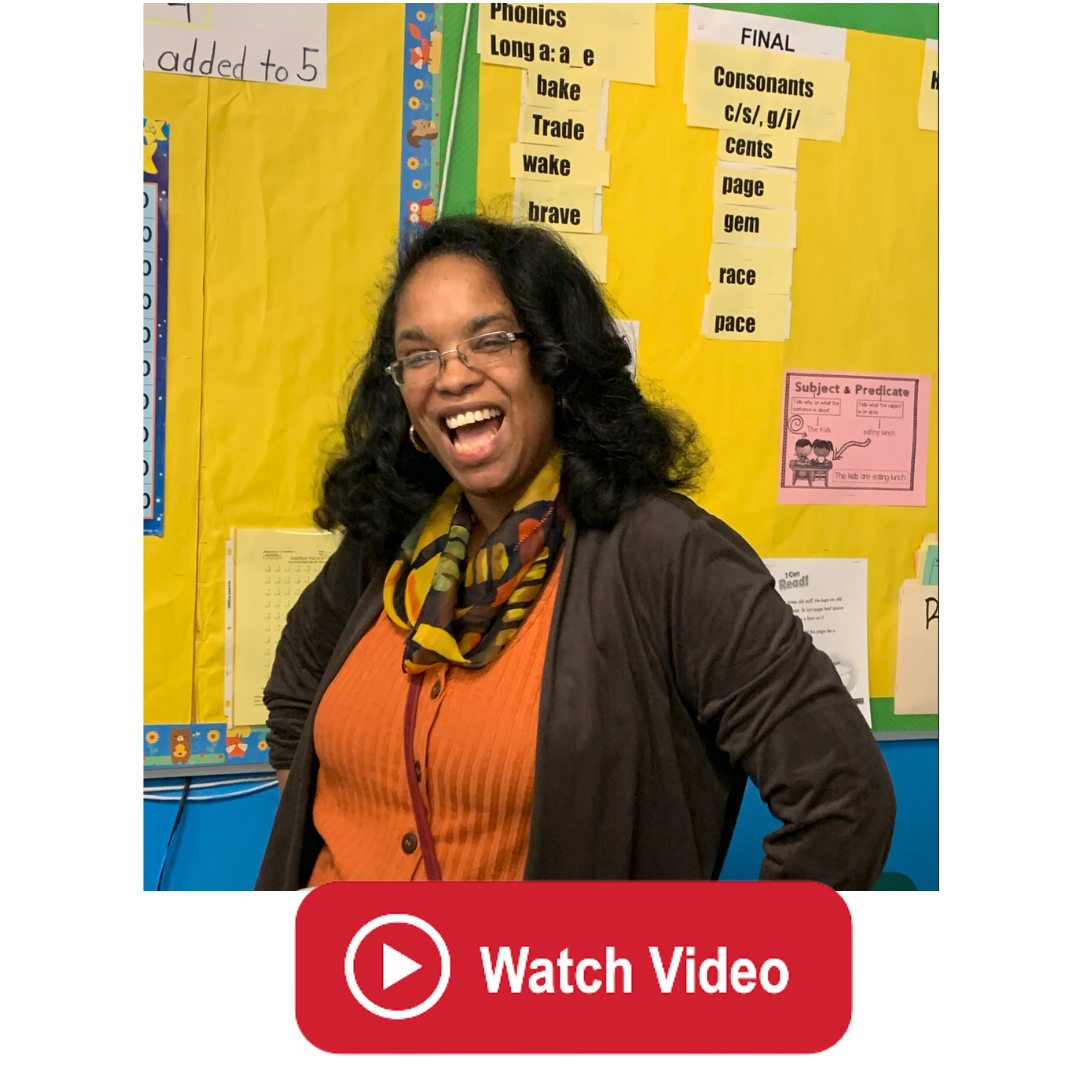





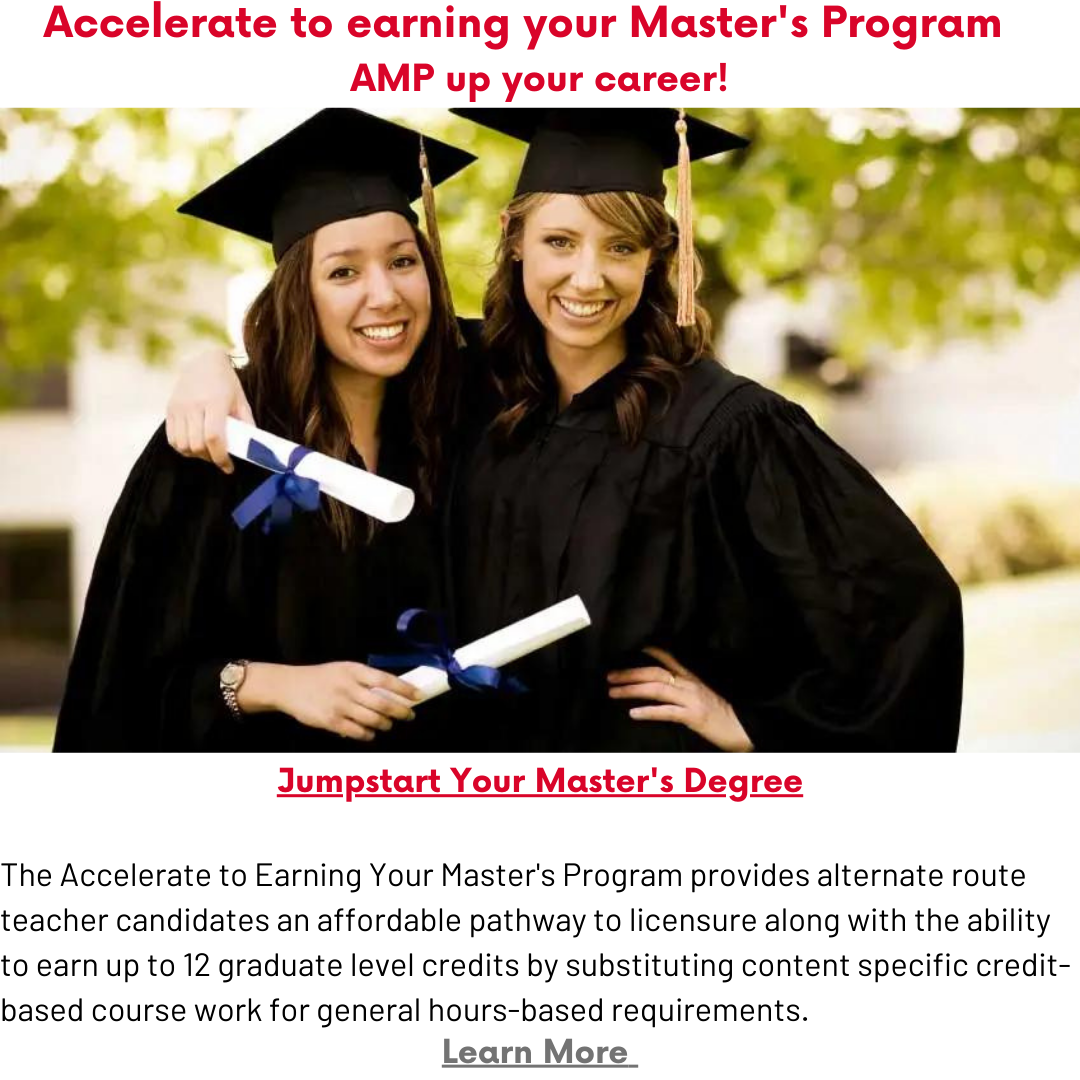
Art 1 Grades 9-12
The Student Art Guide is a wonderful resource for both students and teachers. The site has published art projects of outstanding student artwork from around the world. There are helpful learning strategies and ideas for students. Teachers have access to free art resources which include project ideas. There is also information about upcoming art competitions that offer scholarships. This site is geared towards high school students and is an excellent resource for those who want to pursue art as a career.