44 Popular Superintendent & Teacher Approved EdTech Resources
Finding a suitable edtech tool without any references is like grasping for straws.
Online reviews of edtech tools tend to focus on technical features with little mention of how teachers can apply each product to the classroom. This can make the process of deciding on an edtech solution overwhelming for new and established teachers alike. To address this challenge, local NJ superintendent Nicholas Diaz (@nicholasadiaz) presented edtech tools favored by teachers in his district, and called on educators in the audience to share their favorite edtech tools with the greater community.
We’ve created flashcards for each edtech tool recommended by the NJ teachers and school leaders who participated. It is our hope that teachers consult them when deciding which edtech tool to try next.
Browse the EdTech flashcards by category or continue scrolling for full list:
- Digital Learning
- Math & ELA
- The Arts
- Flipping Classrooms
- Instructional delivery
- Parent engagement
- Formative assessment
- Gamification
Top EdTech For Digital Learning
Top EdTech For Math & ELA Classrooms
Top EdTech For The Arts
Top EdTech For Flipped Classrooms
Top EdTech For Instructional Delivery
Top EdTech For Parent Engagement
Top EdTech For Formative Assessment




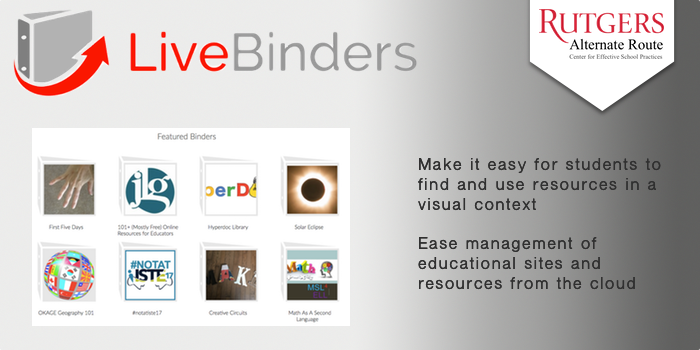
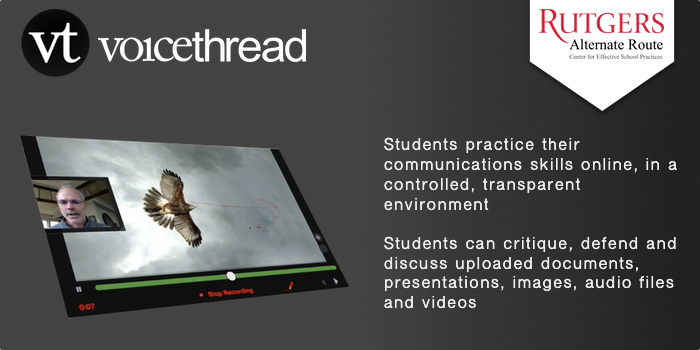
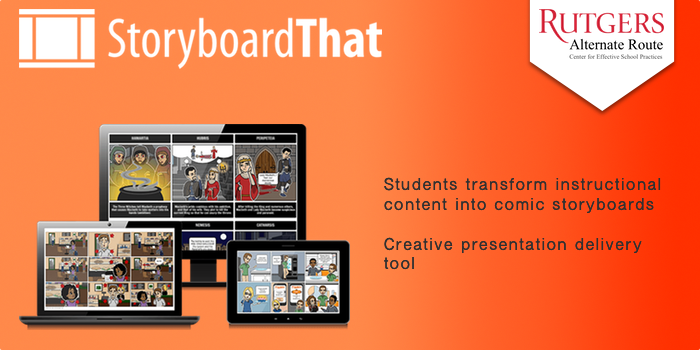
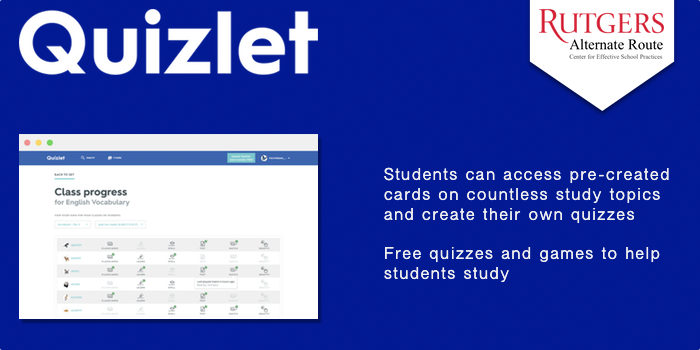
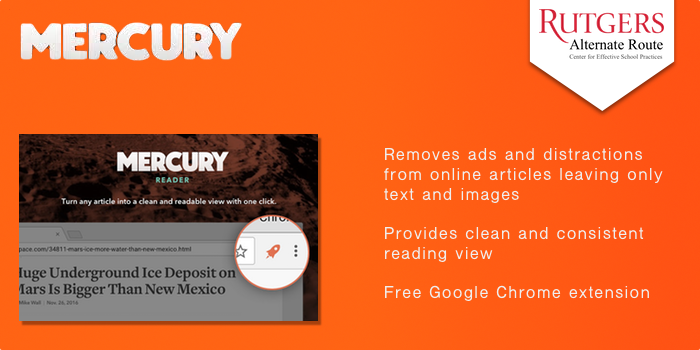
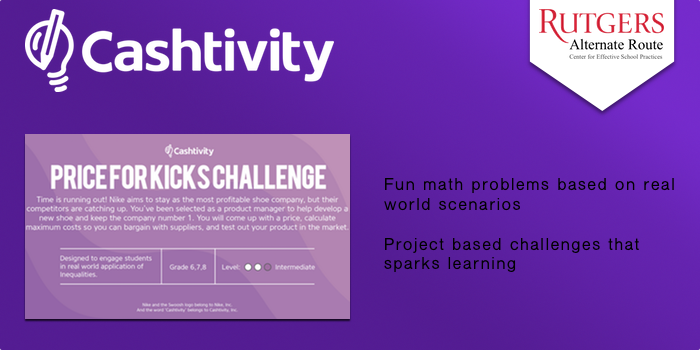
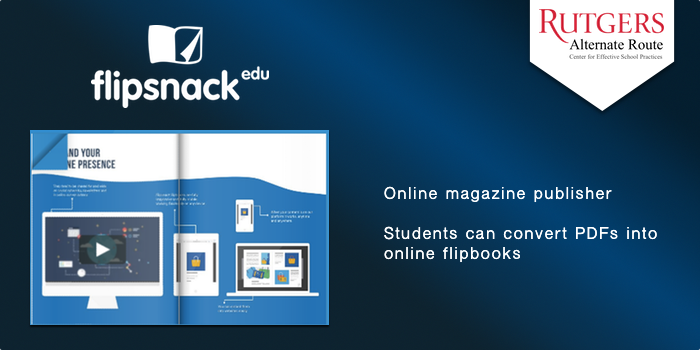

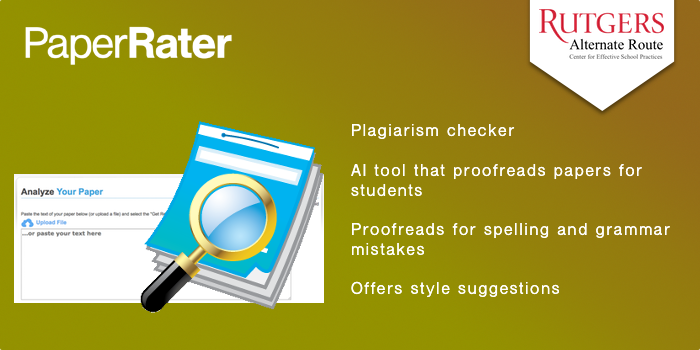
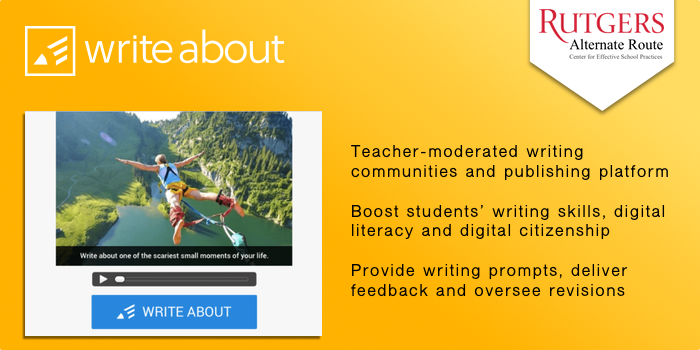
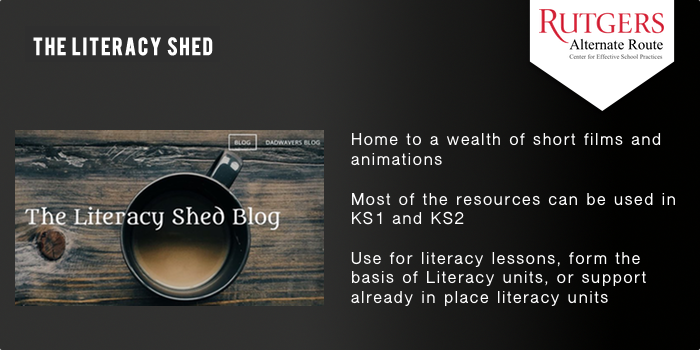

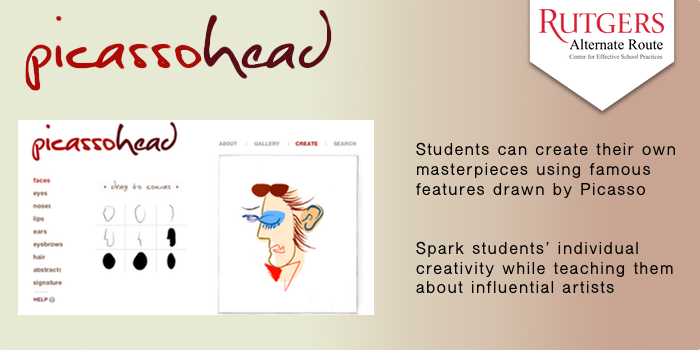
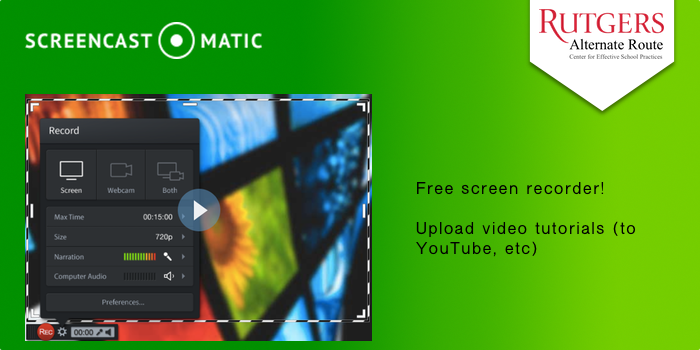
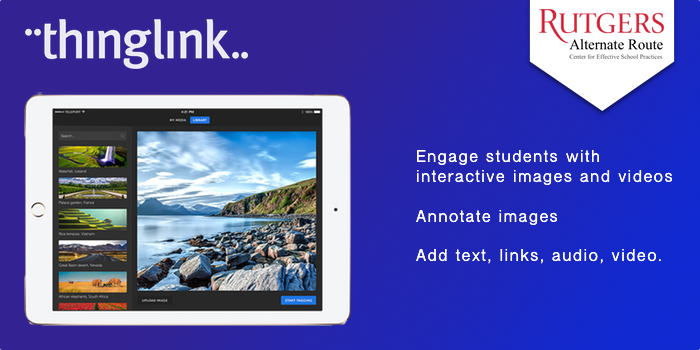
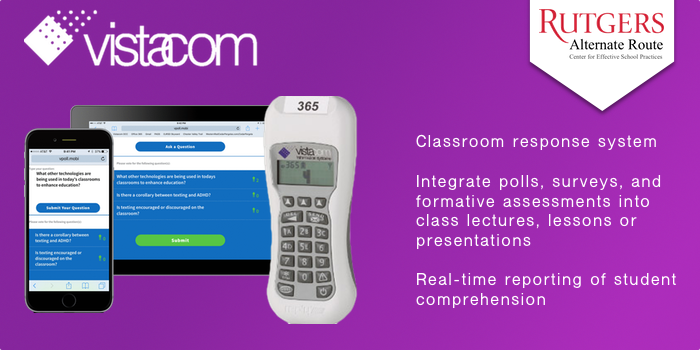






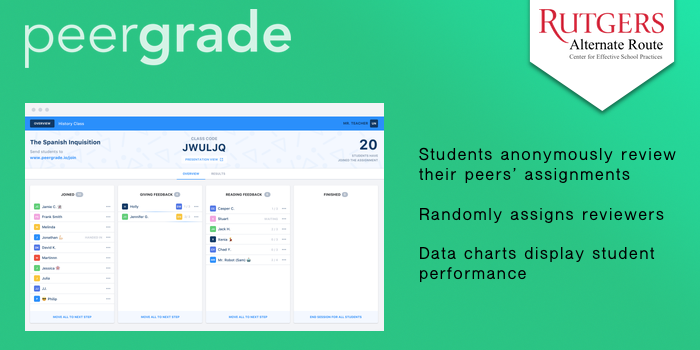



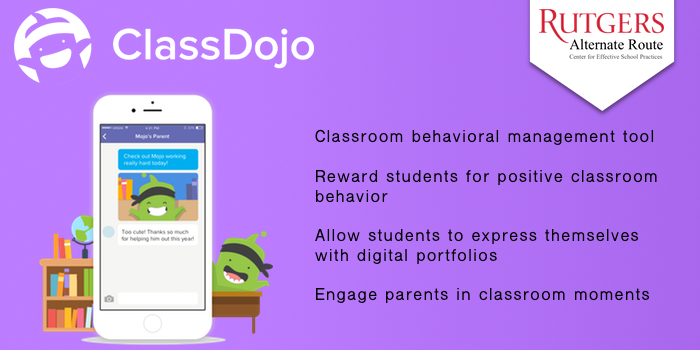
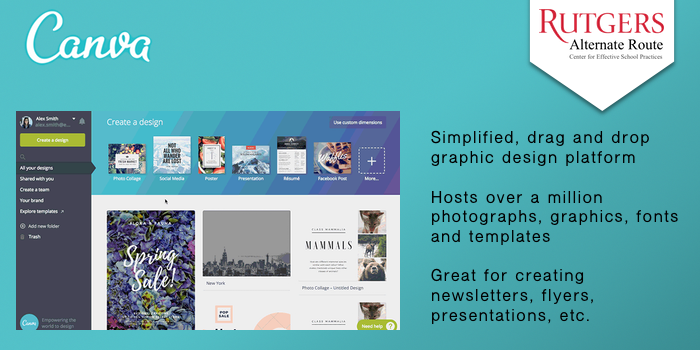
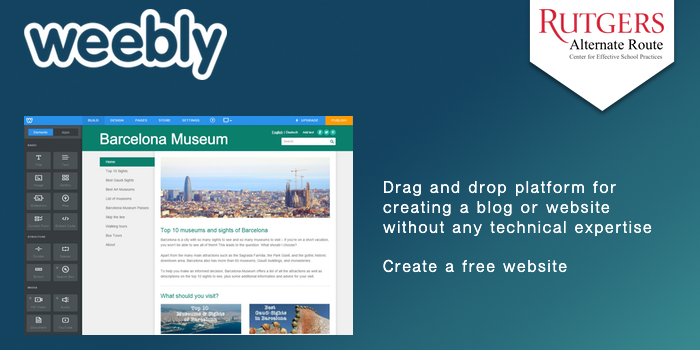
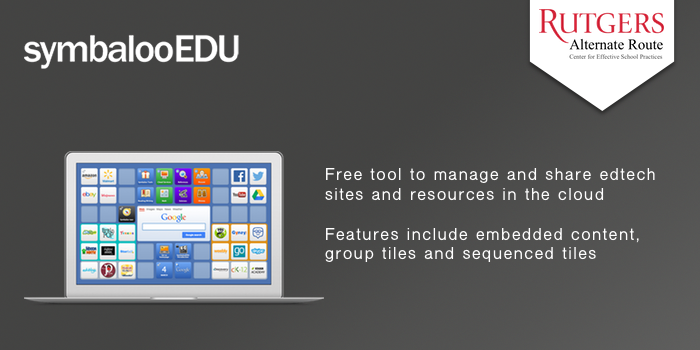
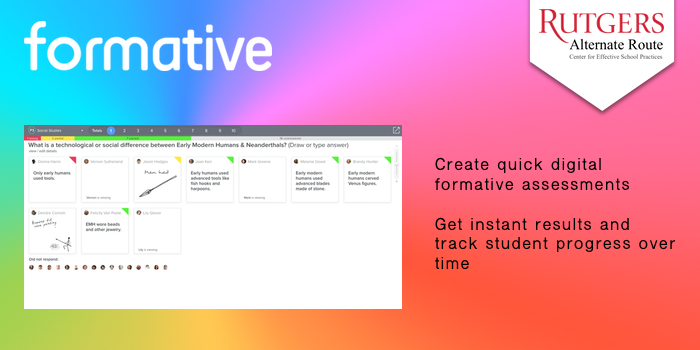
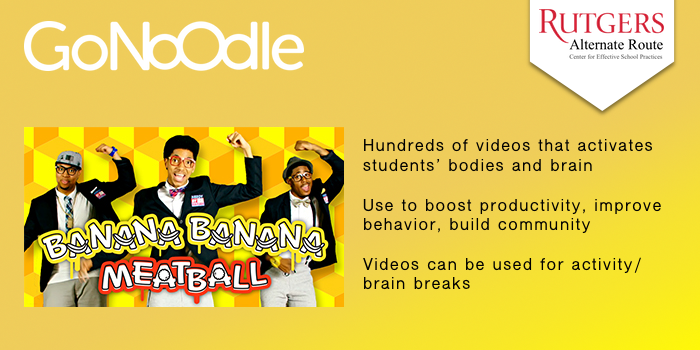
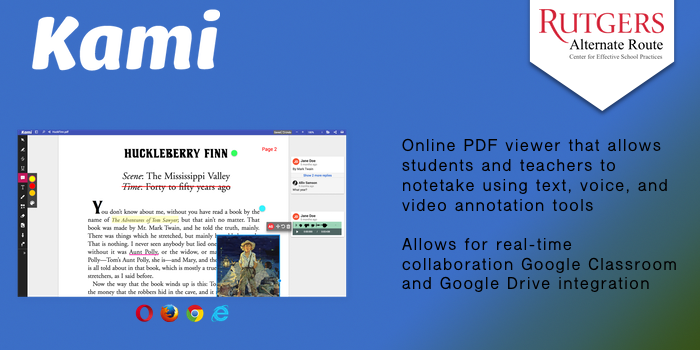

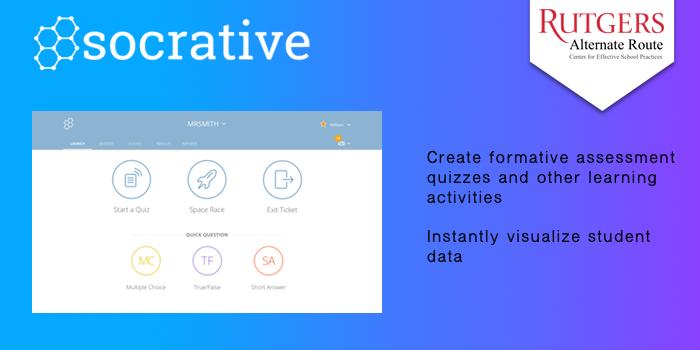


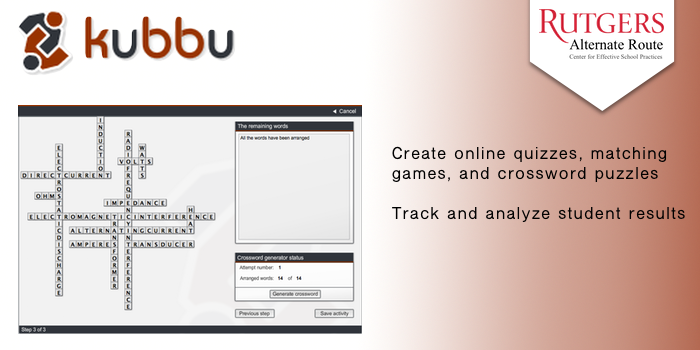


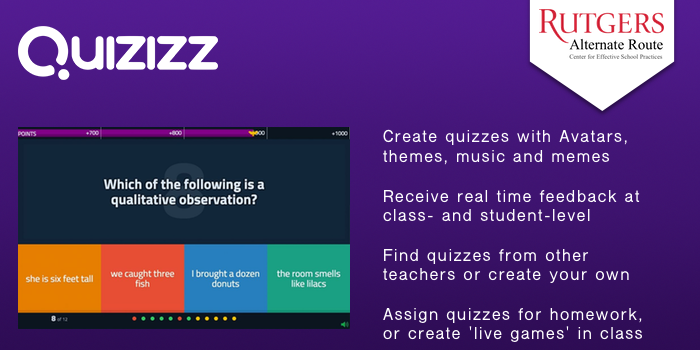
 Heather Ngoma has over 25 years of experience collaborating with educators across New Jersey to drive education innovation. She currently serves as the Director of the Rutgers-GSE Alternate Route Program in the Department of Learning and Teaching, a program which helps career changers, recent college graduates, and other aspiring education professionals become licensed teachers in New Jersey. Follow her on Twitter @heatherngoma.
Heather Ngoma has over 25 years of experience collaborating with educators across New Jersey to drive education innovation. She currently serves as the Director of the Rutgers-GSE Alternate Route Program in the Department of Learning and Teaching, a program which helps career changers, recent college graduates, and other aspiring education professionals become licensed teachers in New Jersey. Follow her on Twitter @heatherngoma.



