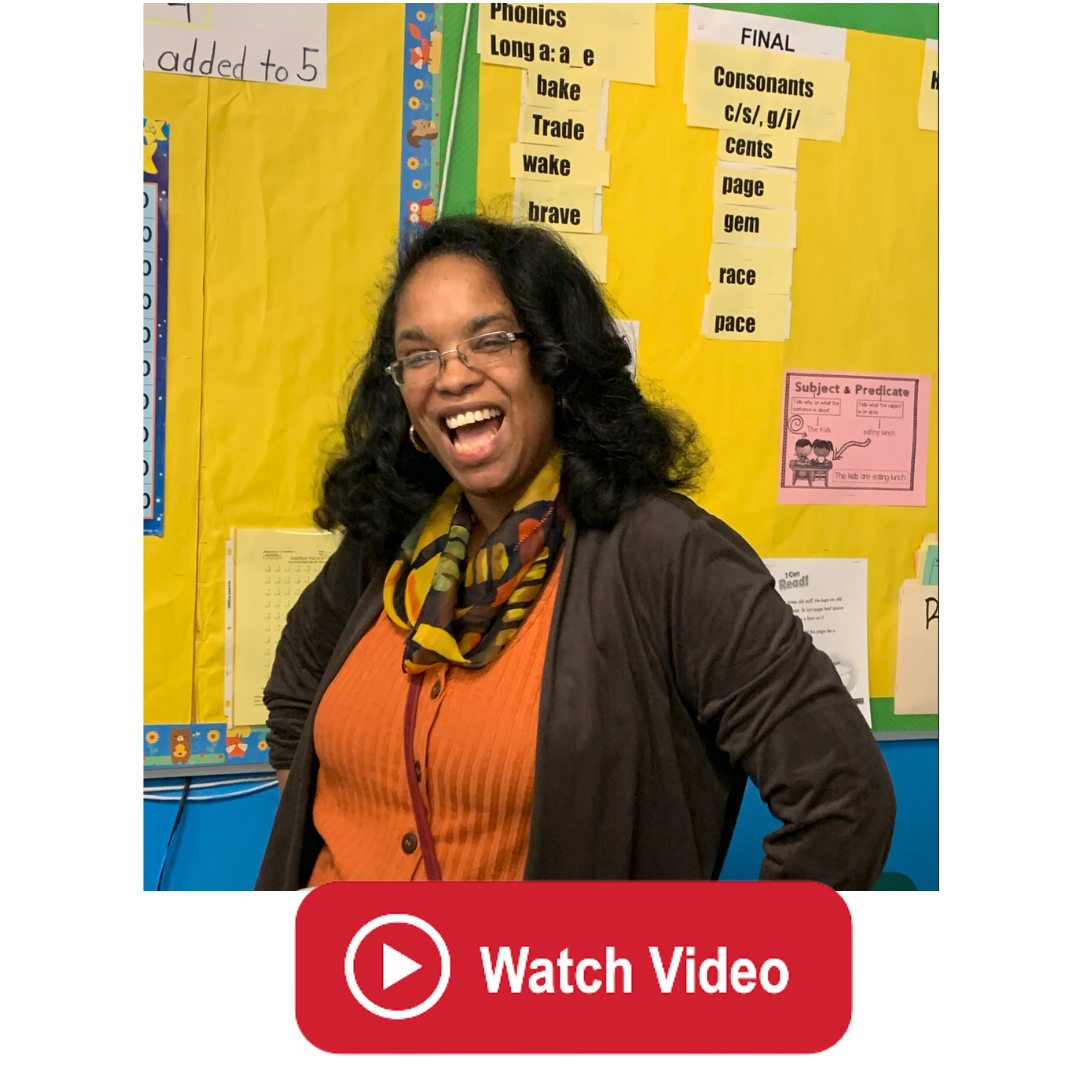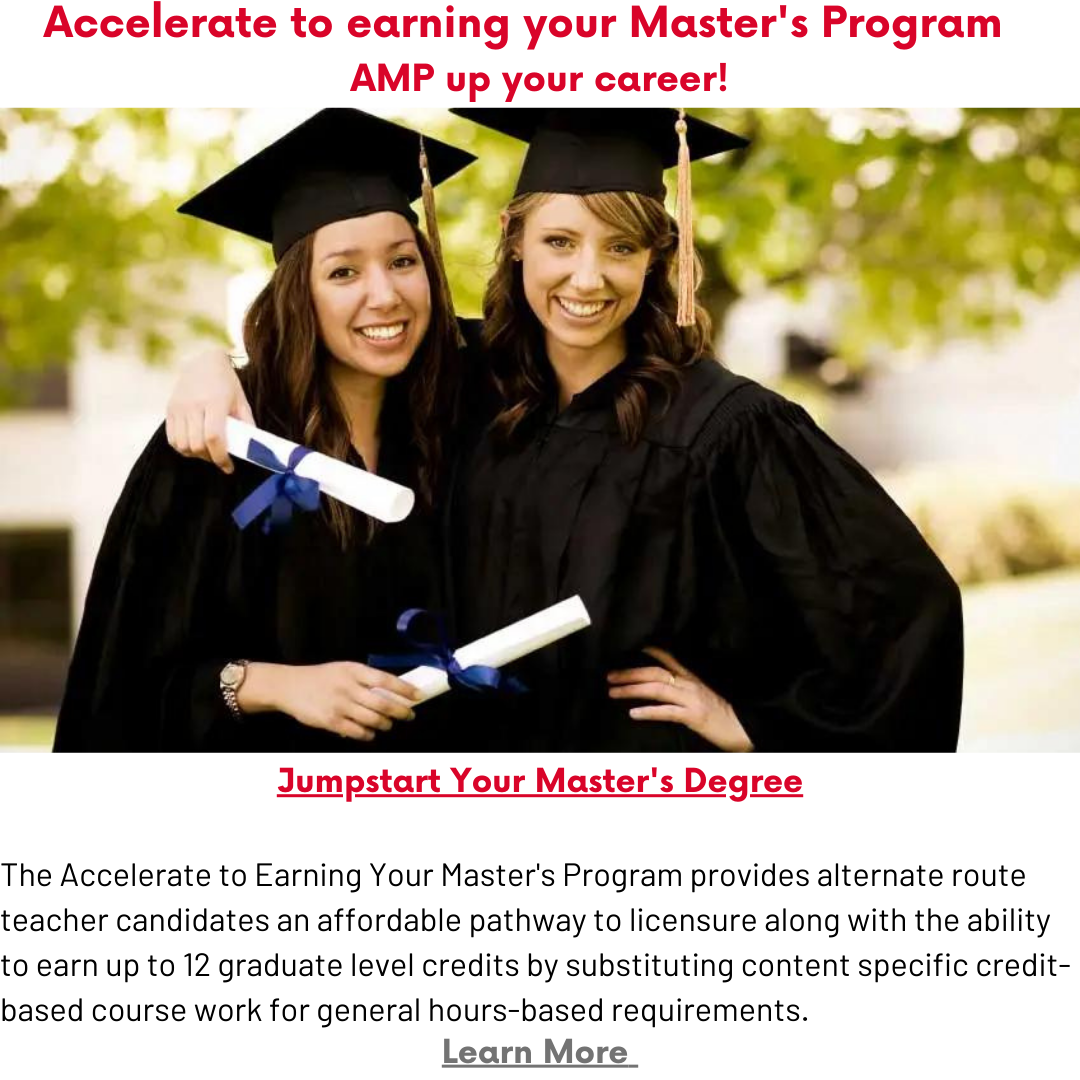10 Free Assessment Apps For Alternate Route Teachers’ Toolboxes
 With formative assessment, project and performance based lesson formats, many teachers are delivering lesson concepts in highly relevant, flexible manners. Many edtech apps and websites are available to support teachers in checking and monitoring student understanding, and adjusting instruction to suit each students’ comprehension level.
With formative assessment, project and performance based lesson formats, many teachers are delivering lesson concepts in highly relevant, flexible manners. Many edtech apps and websites are available to support teachers in checking and monitoring student understanding, and adjusting instruction to suit each students’ comprehension level.
We’ve highlighted ten highly rated assessment-focused edtech tools:
-
Socrative: Pose questions to students, instantly collect results and track the progress of each student as the class lesson progresses, with this free formative assessment tool.. Create and grade quizzes, and divide class into teams.
-
Kahoot: Make learning fun with this free social learning and gaming tool. Teachers can create fun multiple choice learning games complete with videos, images and diagrams, and even prepare flashcards for their students.
-
Zaption: Turn video content into classroom lessons with this free online learning app. Embed questions into videos, track answers and differentiate instruction using their analytics dashboard.
-
Plickers: This free app is ideal for non-BYOD classroom environments. It allows teachers to collect real-time formative assessment data without the need for student devices. To quiz students in class with this app teachers must create a page for each student in the app, and provide each student with a paper plicker card. Using the app, teachers can instantly see which students got the right answers.
-
Quick Key: Free mobile grading app that allows teachers to grade and mark tests, quizzes and formative assessments from their smartphone or tablet device.
-
ZipGrade: Turn your mobile device into an optical grading machine using their free-to-download multiple choice answer sheets. This edtech tool does not require internet access when creating, scanning, and grading quizzes.
-
Nearpod: Free app for creating interactive, multimedia slideshow presentations and assessments.
-
EdPuzzle: Free video platform that helps teachers boost classroom with video lessons. Their tool also collects data as students watch and interact with the video.
-
Jeopardy Labs: This online game website allows teachers to either create game templates, or browse their library of already prepared templates.
-
Brainrush: Using the app’s four quiz-like game templates, teachers can create and share learning games. It also automatically differentiates assessments based on the answers students give.
With the new school year rapidly approaching, now’s the time to map out your teaching innovation strategy. We strongly encourage you to try more than one of the above tools, so that you can compare and identify the apps that suit the various learning styles of your student population. A sprinkling or majority of students may not have computer access at home—in that case, apps that only require teachers to use devices or support mobile devices may work best. Stay tuned for our next post highlighting classroom-management edtech tools.

 Heather Ngoma has over 25 years of experience collaborating with educators across New Jersey to drive education innovation. She currently serves as the Director of the Rutgers-GSE Alternate Route Program in the Department of Learning and Teaching, a program which helps career changers, recent college graduates, and other aspiring education professionals become licensed teachers in New Jersey. Follow her on Twitter @heatherngoma.
Heather Ngoma has over 25 years of experience collaborating with educators across New Jersey to drive education innovation. She currently serves as the Director of the Rutgers-GSE Alternate Route Program in the Department of Learning and Teaching, a program which helps career changers, recent college graduates, and other aspiring education professionals become licensed teachers in New Jersey. Follow her on Twitter @heatherngoma.